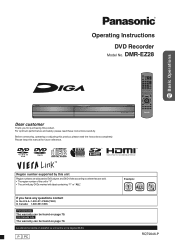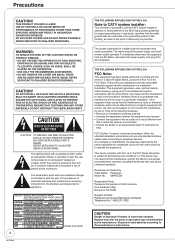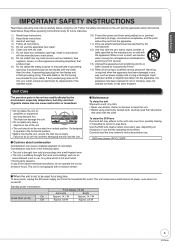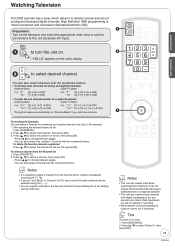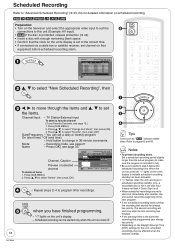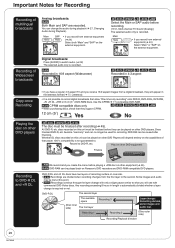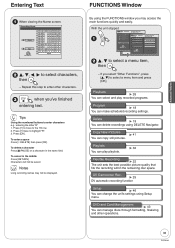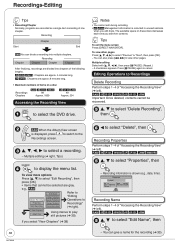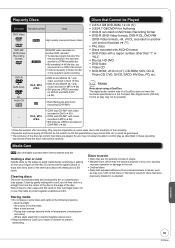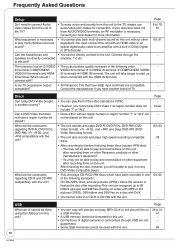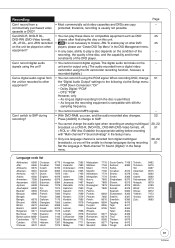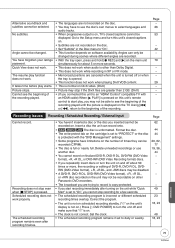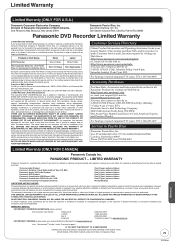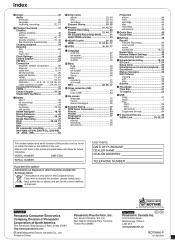Panasonic DMREZ28 Support Question
Find answers below for this question about Panasonic DMREZ28.Need a Panasonic DMREZ28 manual? We have 1 online manual for this item!
Question posted by Romlak on February 2nd, 2012
Multiple Repairs On Dmrez28
Not more that two years old...dmrez28 in for mutiple repairs. unit is under extended warranty. I don't think they can reliably fix this unit . what would be the best replacement for this unit.
Current Answers
Related Panasonic DMREZ28 Manual Pages
Similar Questions
Panasonic Dmr-ez28 Does Not Record Dvd R Dl
I have a Panasonic DMR-EZ28 Recorder some of mine DVD+R dl disc won't record. Some scan and read the...
I have a Panasonic DMR-EZ28 Recorder some of mine DVD+R dl disc won't record. Some scan and read the...
(Posted by robertwherzog 9 years ago)
Connecting New Panasonic Dvd Recorder Dmr-ez28 To Samsung 32' Tv.
Unsucessful connection just flashing 12:00A. Used HDMI"in"from TV to DVD recorder HDMI AVOUT. Connec...
Unsucessful connection just flashing 12:00A. Used HDMI"in"from TV to DVD recorder HDMI AVOUT. Connec...
(Posted by desertdecor 11 years ago)
Panasonic Dvd Recorder Dmr-e55 With Newly Purchased Verbatim 4.7gb Dvd Disc
I have just bought 4 new Verbatim 4.7gb DVD discs for use in my 4-5 year old Panasonic DMR-E55 DVD-R...
I have just bought 4 new Verbatim 4.7gb DVD discs for use in my 4-5 year old Panasonic DMR-E55 DVD-R...
(Posted by veradereck 11 years ago)
Panasonic Dmr-ez28 Does Not Record Scheduled Recordings
I have a Panasonic DVD recorder, DMR-EZ28. Which has 5 "weekly" scheduled recordings. (Total: 4 1/...
I have a Panasonic DVD recorder, DMR-EZ28. Which has 5 "weekly" scheduled recordings. (Total: 4 1/...
(Posted by SonofEner 12 years ago)
Dmr-ez28 Odd Dtv Reception On Only One Channel.
Panasonic DMR-EZ28, used for DTV reception, which is great except for ONE, the 8.1 and all 8.x chann...
Panasonic DMR-EZ28, used for DTV reception, which is great except for ONE, the 8.1 and all 8.x chann...
(Posted by hawkianet 12 years ago)