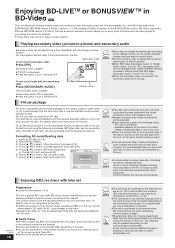Panasonic DMP-BD50 Support Question
Find answers below for this question about Panasonic DMP-BD50.Need a Panasonic DMP-BD50 manual? We have 1 online manual for this item!
Question posted by joshuajfrancis2000 on February 8th, 2016
Is There An Aux Option For The Panasonic Cq-cm130 Stereo
Is there ANYWAY to make it so my phone can input through the mic input as rca,i have a rca to headphone adapter i just need to know if there is anyway to make it so a rca can be inputted is there anyway at all?
Current Answers
Related Panasonic DMP-BD50 Manual Pages
Similar Questions
Problem
Have a panasonic viera 2004 model no signel and channels unavailable. all hook up are correct per my...
Have a panasonic viera 2004 model no signel and channels unavailable. all hook up are correct per my...
(Posted by mkresin924 8 years ago)
How To Get Pandora On My Panasonic Blu-ray Disc Player Dmp-bd871p-k
(Posted by sumicart 9 years ago)
How To Add Pandora To Panasonic Blu-ray Player Dmp-bd871
(Posted by jzudagee 10 years ago)
Panasonic Blu Ray Player Dmp-bd87p-k How To Set The Clock
(Posted by excasirfan 10 years ago)
Panasonic Blu-ray Disc Player Dmp - Bd77
How Do I Change Remote Control Code
I have two Panasonic Units working, and wish to change control code on one handpiece, so that I am n...
I have two Panasonic Units working, and wish to change control code on one handpiece, so that I am n...
(Posted by davidashford 11 years ago)