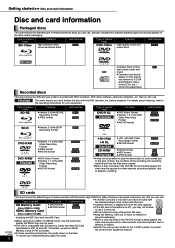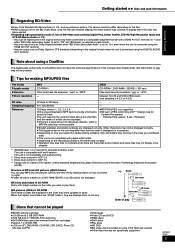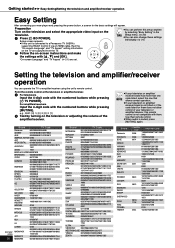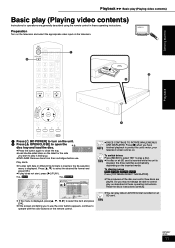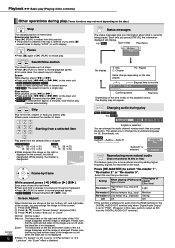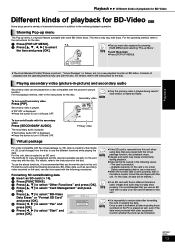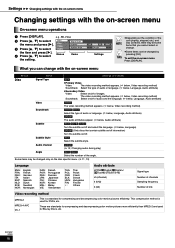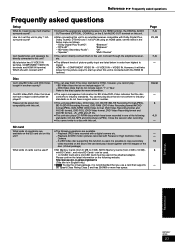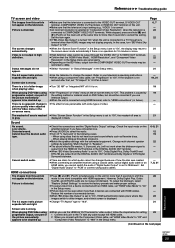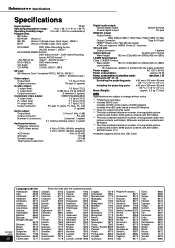Panasonic DMP BD30 Support Question
Find answers below for this question about Panasonic DMP BD30 - Multi Region Blu Ray PAL/NTSC DVD Player.Need a Panasonic DMP BD30 manual? We have 1 online manual for this item!
Question posted by Manonwong on October 15th, 2011
Region Free
How to make my panny bd30 region free? It is currently region 1.
Current Answers
Related Panasonic DMP BD30 Manual Pages
Similar Questions
Dvd Player Wont Play Region 2 Dvds
will you please tell me how I can unlock the dvd player so I can watch region 2 dvds on my region 1 ...
will you please tell me how I can unlock the dvd player so I can watch region 2 dvds on my region 1 ...
(Posted by jesamarsh28 12 years ago)
I Want To Now How Can Open The Tray Because Only Apper Lock
tell me please how to do anlock the panasonic blu-ray disc dmp-bdt300
tell me please how to do anlock the panasonic blu-ray disc dmp-bdt300
(Posted by diane7 12 years ago)
Whent I Whant Open The Tray Don't Open Only Apper Lock
I need to now how open to play movie in the panasonic blu-rey disc dmp-bdt300
I need to now how open to play movie in the panasonic blu-rey disc dmp-bdt300
(Posted by diane7 12 years ago)
How Can I Make The Dmpbdt300 Dvd Player Region Free
(Posted by jcron 12 years ago)
Playing All Region Dvds
how fdo oi get my panasonic ba-btt350 to play all dvd regions?
how fdo oi get my panasonic ba-btt350 to play all dvd regions?
(Posted by kathhughes 12 years ago)