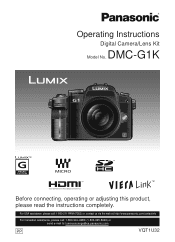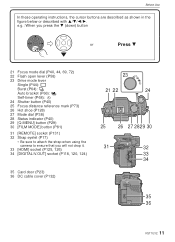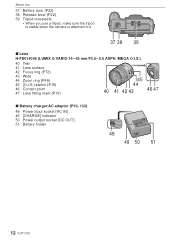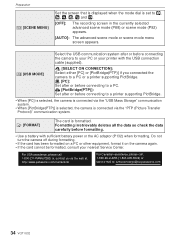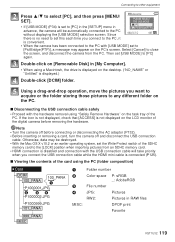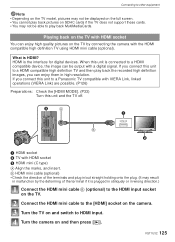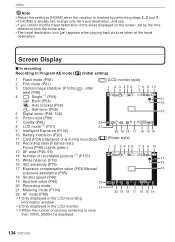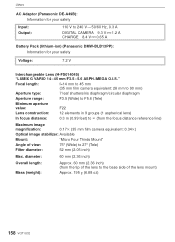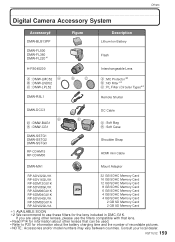Panasonic DMC G1 Support Question
Find answers below for this question about Panasonic DMC G1 - Lumix 12.1MP Digital SLR Camera.Need a Panasonic DMC G1 manual? We have 2 online manuals for this item!
Current Answers
Related Panasonic DMC G1 Manual Pages
Similar Questions
Video Camera Keeps Saying To Check The Sd Card Every Time I Put It In How Can I
I put the sd card in and it will say check card...does a panasonic dvd camera need a specific sd car...
I put the sd card in and it will say check card...does a panasonic dvd camera need a specific sd car...
(Posted by dallasdutcher918 8 years ago)
Computer Not Reading Memory Card Of Dmc-sz7 Camera
Have been using same memory card in camera for extended period of time and had no problems downloadi...
Have been using same memory card in camera for extended period of time and had no problems downloadi...
(Posted by jlocascio1 8 years ago)
Panasonic Hmc Avccam Sd Check Card Warning
any card I put in immediately brings up "check cad" "turn power off"... four brand new cards in a ro...
any card I put in immediately brings up "check cad" "turn power off"... four brand new cards in a ro...
(Posted by bobbybiii 10 years ago)
About Memory Card
i just put on 4 GB memory card to digital camera panasonic dmc-lz3 and new batteries,when i turn it...
i just put on 4 GB memory card to digital camera panasonic dmc-lz3 and new batteries,when i turn it...
(Posted by garveymiga 10 years ago)
I Bought A Scan Disk 8gb Memory Card For My Camera And It Doesn't Work???
My camera is a panasonic (LUMIX) DMC-FZ7 digital camera. The card fits into the camera but I can't t...
My camera is a panasonic (LUMIX) DMC-FZ7 digital camera. The card fits into the camera but I can't t...
(Posted by jrfverona 12 years ago)