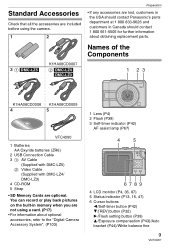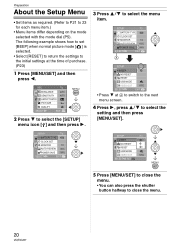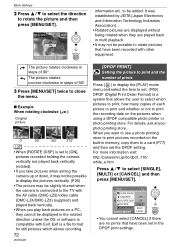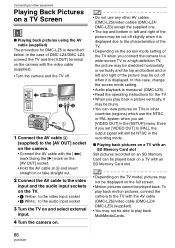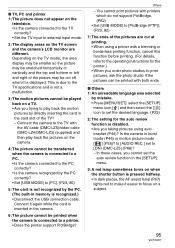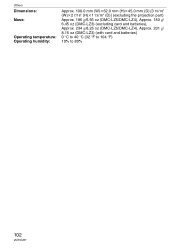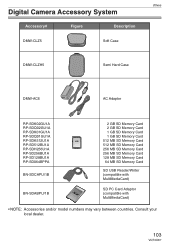Panasonic DMCLZ3 - DIGITAL STILL CAMERA Support and Manuals
Get Help and Manuals for this Panasonic item

View All Support Options Below
Free Panasonic DMCLZ3 manuals!
Problems with Panasonic DMCLZ3?
Ask a Question
Free Panasonic DMCLZ3 manuals!
Problems with Panasonic DMCLZ3?
Ask a Question
Most Recent Panasonic DMCLZ3 Questions
About Memory Card
i just put on 4 GB memory card to digital camera panasonic dmc-lz3 and new batteries,when i turn it...
i just put on 4 GB memory card to digital camera panasonic dmc-lz3 and new batteries,when i turn it...
(Posted by garveymiga 10 years ago)
Popular Panasonic DMCLZ3 Manual Pages
Panasonic DMCLZ3 Reviews
We have not received any reviews for Panasonic yet.