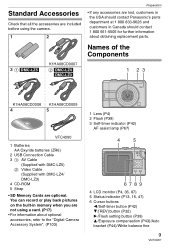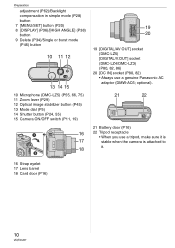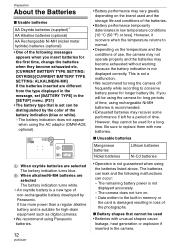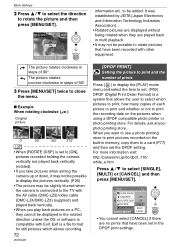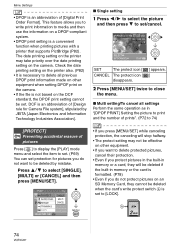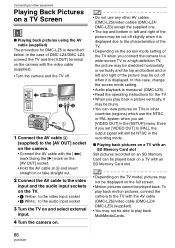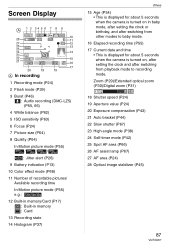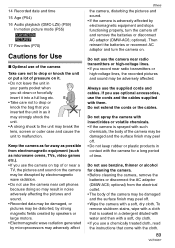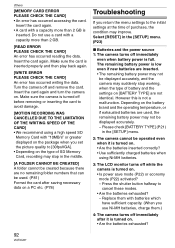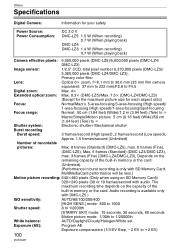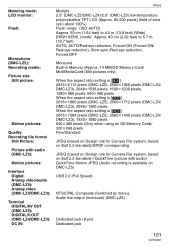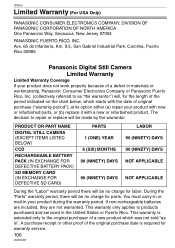Panasonic DMCLZ3 Support Question
Find answers below for this question about Panasonic DMCLZ3 - DIGITAL STILL CAMERA.Need a Panasonic DMCLZ3 manual? We have 1 online manual for this item!
Question posted by garveymiga on May 4th, 2013
About Memory Card
i just put on 4 GB memory card to digital camera panasonic
dmc-lz3 and new batteries,when i turn it on it says memory card error, what may that happened ?
Current Answers
Related Panasonic DMCLZ3 Manual Pages
Similar Questions
How Fix The Memory Card Error In The Camera
fix the memory card error in ca
fix the memory card error in ca
(Posted by ramiruedirisinghe 4 years ago)
I Have Tried 2 Different Sdhc 16 And 64 Gb Cards Message Card Error Why
I have tried a samsung 16gbSDHC and a lexar 6anks4GB SDXC cards and I get a format disc on the Samsu...
I have tried a samsung 16gbSDHC and a lexar 6anks4GB SDXC cards and I get a format disc on the Samsu...
(Posted by quickmanip 8 years ago)
Why Would A Memory Card Error Occur?
Just installed a new memory card but I keep getting a memory card error. Want to know how to correct...
Just installed a new memory card but I keep getting a memory card error. Want to know how to correct...
(Posted by fullercassandra 9 years ago)
What Does It Mean When It Says Memory Card Error?
We have inserted the same memory card into a different camera and it works. Is the camera broken, or...
We have inserted the same memory card into a different camera and it works. Is the camera broken, or...
(Posted by ecupit 9 years ago)
Dmc-tz1 Camera Card Error With 16gb Class 10 Sd
Is there an SD card size or class limit for the DMC-TZ1?
Is there an SD card size or class limit for the DMC-TZ1?
(Posted by Changes3000 11 years ago)