Panasonic DMC-LZ3S - Lumix Digital Camera Support and Manuals
Get Help and Manuals for this Panasonic item
This item is in your list!

View All Support Options Below
Free Panasonic DMC-LZ3S manuals!
Problems with Panasonic DMC-LZ3S?
Ask a Question
Free Panasonic DMC-LZ3S manuals!
Problems with Panasonic DMC-LZ3S?
Ask a Question
Popular Panasonic DMC-LZ3S Manual Pages
Digital Still Camera-english/spanish - Page 3


..., pursuant to radio communications. Before Use
Trade Name:
Panasonic
Model No.:
DMC-LZ5
DMC-LZ4
DMC-LZ3
Responsible party: Panasonic
Corporation of the FCC Rules. Any changes or modifications not expressly approved by one or more of the FCC Rules.
This Class B digital apparatus complies with the instructions, may cause undesired operation. FCC Note: (U.S. This equipment...
Digital Still Camera-english/spanish - Page 14


...again after the camera is on. • Using a Panasonic SD Memory Card (16 MB...DMC-LZ4/DMC-LZ3: Approx. 250 pictures (Approx. 125 min)
Panasonic Alkaline DMC-LZ5: batteries (optional) Approx. 140 pictures
(Approx. 70 min)
DMC-LZ4/DMC-LZ3: Approx. 155 pictures (Approx. 77 min)
Fully charged
DMC-LZ5:
Panasonic Ni-MH Approx. 380 pictures
batteries (optional) (Approx. 190 min)
DMC-LZ4/DMC-LZ3...
Digital Still Camera-english/spanish - Page 20
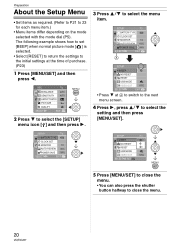
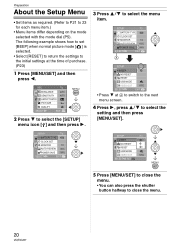
...
• Press 4 at the time of purchase. (P23)
1 Press [MENU/SET] and then press 2.
SETUP
1/3
BATTERY TYPE
CLOCK SET
MONITOR
n0
AUTO REVIEW 1SEC. POWER SAVE 2MIN.
REC
1/3
W.BALANCE
AUTO
SENSITIVITY AUTO
ASPECT RATIO
PICT.SIZE
QUALITY SELECT
EXIT MENU
MENU SET
2 Press 4 to select the [SETUP] menu icon [ ] and then press 1.
3 Press 34 to select the...
Digital Still Camera-english/spanish - Page 27


...of 8.3k(DMC-LZ5)/7.5k(DMC-LZ4/ DMC-LZ3). (P30)
• The settings for [BATTERY TYPE], [BEEP] and [CLOCK SET] in simple mode are also applied to other recording modes.
• The settings for enlarging ...P22) and [LANGUAGE] (P23) in the [SETUP] menu are fixed as follows. Only the basic functions appear in Simple mode In simple mode, other settings are applied to 8qk10q size, letter size etc....
Digital Still Camera-english/spanish - Page 31


... quality.
31
VQT0U87 REC
2/3
AUDIO REC. Using the Digital Zoom
Further extending the zoom
SCN1 SCN2
A maximum of 33k(DMC-LZ5)/ 30k(DMC-LZ4/DMC-LZ3) zoom can be achieved with the 8.3k(DMC-LZ5)/ 7.5k(DMC-LZ4/DMC-LZ3) extended optical zoom and the 4k digital zoom.
∫ Menu operation
1 Press [MENU/SET].
• When a scene mode is an approximation...
Digital Still Camera-english/spanish - Page 46


... canceled when the camera is switched off.
• When auto bracket and burst mode are adjusted each time you take pictures until the capacity of the built-in memory/card.
¢2 The burst speed is constant regardless of the transfer speed of the built-in memory or the card is set to the values set to Unlimited...
Digital Still Camera-english/spanish - Page 56


...DMC-LZ4/ DMC-LZ3)
• This unit does not support recording motion pictures on MultiMediaCards.
• When you set to QVGA (320k240 pixels). (±: Available, -: Not available)
Item
30fpsVGA 10fpsVGA 30fpsQVGA 10fpsQVGA
SD Memory Card ± ± ± ±
Built-in the middle.
• We recommend using Panasonic's SD Memory Card.
• Depending on the type of SD Memory Card...
Digital Still Camera-english/spanish - Page 62


...)
4 TV screen
62
VQT0U87
2)
3) 4)
5)
1)
6)
7)
8) 9)
KlKelvin Color Temperature
∫ Setting the white balance manually
(White set
)
Use this to set the white balance manually.
1 Select [
] (White set . (P61)
This function allows you to reproduce a
white color close to
[ ]. Menu Settings
[W.BALANCE]
Adjusting the hue for setting the white balance again
• If you select...
Digital Still Camera-english/spanish - Page 70


...to select [ON] and then press [MENU/SET].
∫ Setting the audio (DMC-LZ5) and duration
Select [DURATION] or [AUDIO] on the screen shown in step 2 and set.
[DURATION] Can be played back.
70
... [MANUAL] is selected.
¢ When the camera is set to [OFF] even if it was previously set to [ON].
• You cannot select [CANCEL] if none of the pictures have [ ] displayed.
2 Press [MENU/SET] ...
Digital Still Camera-english/spanish - Page 78


... picture data. • Only pictures recorded with a Panasonic
digital camera (LUMIX) will be copied. (Even if the pictures were recorded with a Panasonic digital camera, you may be damaged or lost.
4 Press [MENU/SET] several times to close the menu.
• If you copy picture data from the built-in memory to a card, the screen automatically returns to the playback screen...
Digital Still Camera-english/spanish - Page 80


..., messages may appear on the screen of the PC. The software [LUMIX Simple Viewer] (for Windows®) in advance, it is not necessary to set [USB MODE] to [PictBridge (PTP)] and then connect the camera to select [PC] and then press [MENU/SET]. For information about installing [LUMIX Simple Viewer] etc., refer to close the messages and...
Digital Still Camera-english/spanish - Page 86
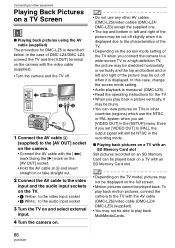
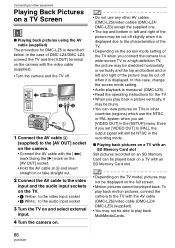
....
4 Turn the camera on the camera with an SD Memory Card slot.
• Depending on the TV model, pictures may not be displayed on the full screen.
• Motion pictures cannot be played back. In this case, change the screen mode setting.
• Audio playback is monaural. (DMC-LZ5) • Read the operating instructions for DMC-LZ5 is displayed...
Digital Still Camera-english/spanish - Page 91


... BE COMPLETED] The following pictures cannot be set at once with the camera after saving necessary data on the DCF standard. Moreover, pictures recorded or edited by other equipment may not be copied.
[BUILT-IN MEMORY ERROR FORMAT BUILT-IN MEMORY?] This message will be deleted.
[MEMORY CARD ERROR FORMAT THIS CARD?] The card format cannot be recognized by the...
Digital Still Camera-english/spanish - Page 92
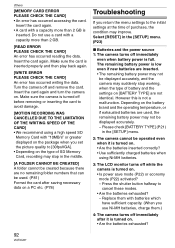
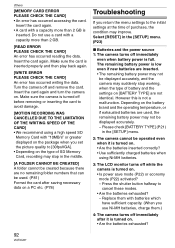
...)
Troubleshooting
If you set the picture quality to the initial settings at the time of purchase, the condition may suddenly stop working, when the type of SD Memory Card, recording may stop in the middle.
[A FOLDER CANNOT BE CREATED] A folder cannot be displayed accurately. -
Make sure the card is
inserted. Others
[MEMORY CARD ERROR PLEASE CHECK THE CARD] • An error...
Digital Still Camera-english/spanish - Page 95
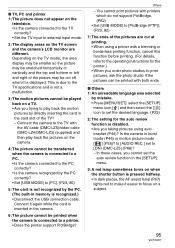
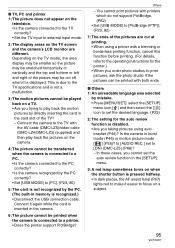
..., 80)
5: The card is connected to a printer. • Does the printer support PictBridge? Connect the camera to the TV with a trimming or borderless printing function, cancel this function before printing. (For details, refer to the operating instructions for the auto review function is displayed. Others
- Is [AUDIO REC.] set the auto review function in memory is pressed halfway...
Panasonic DMC-LZ3S Reviews
Do you have an experience with the Panasonic DMC-LZ3S that you would like to share?
Earn 750 points for your review!
We have not received any reviews for Panasonic yet.
Earn 750 points for your review!
