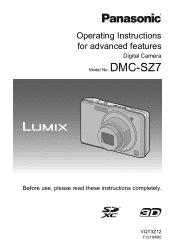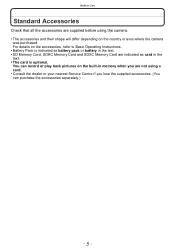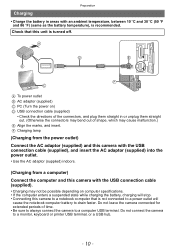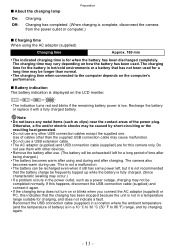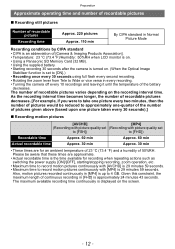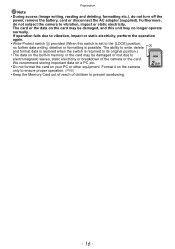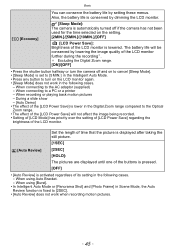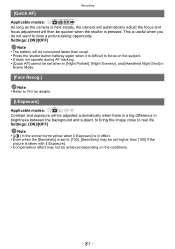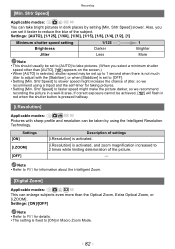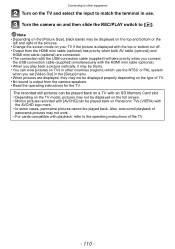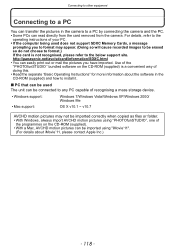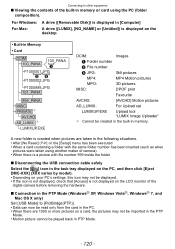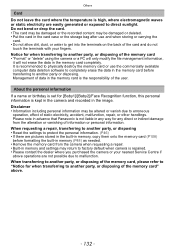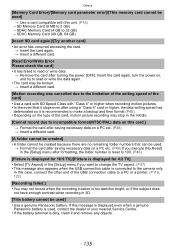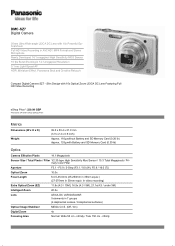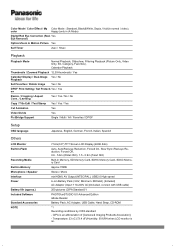Panasonic DMC-SZ7K Support Question
Find answers below for this question about Panasonic DMC-SZ7K.Need a Panasonic DMC-SZ7K manual? We have 2 online manuals for this item!
Question posted by jlocascio1 on May 22nd, 2015
Computer Not Reading Memory Card Of Dmc-sz7 Camera
Have been using same memory card in camera for extended period of time and had no problems downloading pictures from camera to computer. Today I linked camera to computer via cord and computer does not recognize the pictures. I am able to view pictures on the camera but can't take them off the memory card. Someone unfamiliar with the camera last used it. Is is possible that she accidentally re-formatted the card and this is the problem? Also tried to put card directly into computer, but still could not be read.
Current Answers
Answer #1: Posted by techyagent on May 22nd, 2015 11:33 AM
It sounds like the SD card slot is not picking up the SD card properly, hence why you can't see or play back any videos or pics from the card. In my Lumix TZ6 the card goes in so far, then there is a bit of a bounce as it clips in. Are your cards doing this? If so, and if they are not being picked up, I would take the camera to a repair shop as the SD slot may be damaged.
Thanks
Techygirl
Related Panasonic DMC-SZ7K Manual Pages
Similar Questions
How Fix The Memory Card Error In The Camera
fix the memory card error in ca
fix the memory card error in ca
(Posted by ramiruedirisinghe 4 years ago)
Deleting Photos Off Memory Card
After my photos are transferred from my camera to my computer, how do I delete all photos from the m...
After my photos are transferred from my camera to my computer, how do I delete all photos from the m...
(Posted by sjcohen62 4 years ago)
What Does It Mean When It Says Memory Card Error?
We have inserted the same memory card into a different camera and it works. Is the camera broken, or...
We have inserted the same memory card into a different camera and it works. Is the camera broken, or...
(Posted by ecupit 9 years ago)
I Bought A Scan Disk 8gb Memory Card For My Camera And It Doesn't Work???
My camera is a panasonic (LUMIX) DMC-FZ7 digital camera. The card fits into the camera but I can't t...
My camera is a panasonic (LUMIX) DMC-FZ7 digital camera. The card fits into the camera but I can't t...
(Posted by jrfverona 12 years ago)
Memory Card Full
I have a dmc-fx01 lumix camera it will only take 10 pictures then it say memory card full can you a...
I have a dmc-fx01 lumix camera it will only take 10 pictures then it say memory card full can you a...
(Posted by karentimmins503 12 years ago)