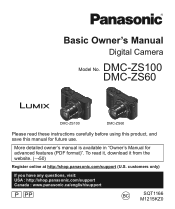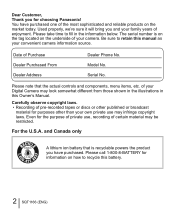Panasonic DMC-ZS60 Support Question
Find answers below for this question about Panasonic DMC-ZS60.Need a Panasonic DMC-ZS60 manual? We have 1 online manual for this item!
Question posted by sjcohen62 on August 10th, 2019
Deleting Photos Off Memory Card
After my photos are transferred from my camera to my computer, how do I delete all photos from the memory card?How do I reformat the card?
Current Answers
Answer #1: Posted by techyagent on August 10th, 2019 2:22 PM
For one pic at a time, bring up the pic you want to delete and press the button with the trash can icon. Follow the on-screen instructions. To delete all pictures at once, just go into the menu and find "format"...follow the on-screen instructions.
To format please check the link below
and also watch this video tutorial
Thanks
Techygirl
Answer #2: Posted by Odin on August 10th, 2019 10:20 AM
Use the Delete All command to delete all the pictures. For details, see https://www.manualslib.com/manual/1060066/Panasoni... To format the card, see https://www.manualslib.com/manual/1060066/Panasoni....
If you require further advice, you'll have to consult the manufacturer: use the contact information at https://www.contacthelp.com/panasonic/customer-service.
If you require further advice, you'll have to consult the manufacturer: use the contact information at https://www.contacthelp.com/panasonic/customer-service.
Hope this is useful. Please don't forget to click the Accept This Answer button if you do accept it. My aim is to provide reliable helpful answers, not just a lot of them. See https://www.helpowl.com/profile/Odin.
Related Panasonic DMC-ZS60 Manual Pages
Similar Questions
My Dmc Zs60 Photos Are Recording As Mp4 Files. Can I Convert Them To Jpeg File
I recently purchase a Lumix DMC-ZS60 camera. On my vacation to Egypt and the Holy Lands, over half o...
I recently purchase a Lumix DMC-ZS60 camera. On my vacation to Egypt and the Holy Lands, over half o...
(Posted by patgcoppinger 5 years ago)
Obtain 'owner's Manual For Advanced Features (pdf Format) For Dmc-zs60
My Basic Owner's Manual for your DMC-ZS60 camera on its page 50 promises a PDF download for your Own...
My Basic Owner's Manual for your DMC-ZS60 camera on its page 50 promises a PDF download for your Own...
(Posted by AnneGrey 7 years ago)
Is A Dmc-tz5 Digital Camera A Telephoto Camera
(Posted by cgeicher 12 years ago)
Have A Panasonic Dmc-fz28 Digital Camera. Can't Get The Date To Show Up On Pic
(Posted by golfbass 14 years ago)