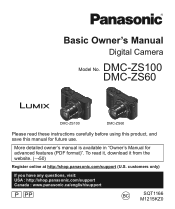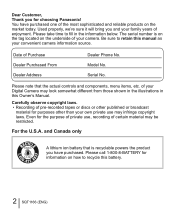Panasonic DMC-ZS60 Support Question
Find answers below for this question about Panasonic DMC-ZS60.Need a Panasonic DMC-ZS60 manual? We have 1 online manual for this item!
Question posted by alk44 on November 11th, 2016
Hdr In Zs60
is HDR available in the zs60 or only iHDR
Current Answers
Answer #1: Posted by techyagent on January 30th, 2017 11:04 AM
It only has IHDR no hdr
https://www.manualslib.com/manual/1060066/Panasonic-Lumix-Dmc-Zs100.html?page=92#manual
Thanks
Techygirl
Related Panasonic DMC-ZS60 Manual Pages
Similar Questions
Deleting Photos Off Memory Card
After my photos are transferred from my camera to my computer, how do I delete all photos from the m...
After my photos are transferred from my camera to my computer, how do I delete all photos from the m...
(Posted by sjcohen62 4 years ago)
My Dmc Zs60 Photos Are Recording As Mp4 Files. Can I Convert Them To Jpeg File
I recently purchase a Lumix DMC-ZS60 camera. On my vacation to Egypt and the Holy Lands, over half o...
I recently purchase a Lumix DMC-ZS60 camera. On my vacation to Egypt and the Holy Lands, over half o...
(Posted by patgcoppinger 5 years ago)
Obtain 'owner's Manual For Advanced Features (pdf Format) For Dmc-zs60
My Basic Owner's Manual for your DMC-ZS60 camera on its page 50 promises a PDF download for your Own...
My Basic Owner's Manual for your DMC-ZS60 camera on its page 50 promises a PDF download for your Own...
(Posted by AnneGrey 7 years ago)
Where Can I Download The Cd Rom For Panasonic Camera Dmc-ts5
Where Can I Download The Cd Rom For Panasonic Camera DMC-TS5
Where Can I Download The Cd Rom For Panasonic Camera DMC-TS5
(Posted by fasa520 9 years ago)
Where Can I Download The Cd Rom For Panasonic Camera Dmc Fh 22
I misplaced my cd rom for panasonic camera DMC FH 22 where can I downdload?
I misplaced my cd rom for panasonic camera DMC FH 22 where can I downdload?
(Posted by montrealmel 10 years ago)