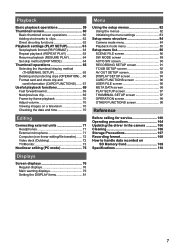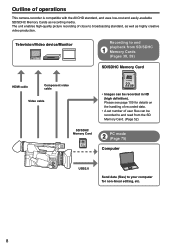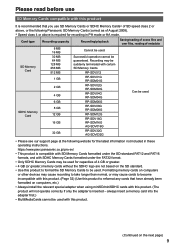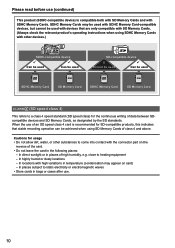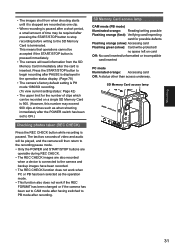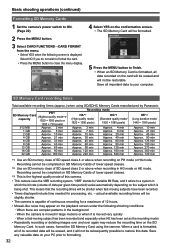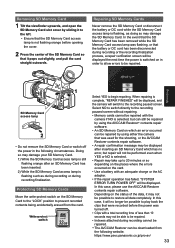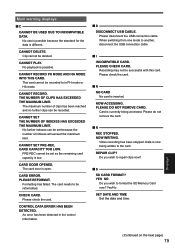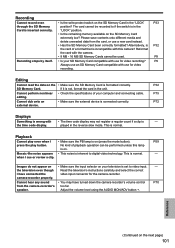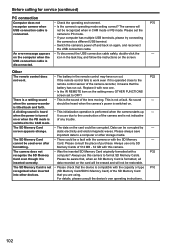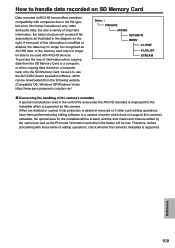Panasonic AG HMC150 Support Question
Find answers below for this question about Panasonic AG HMC150 - AVCCAM Camcorder - 1080p.Need a Panasonic AG HMC150 manual? We have 1 online manual for this item!
Question posted by bobbybiii on September 14th, 2013
Panasonic Hmc Avccam Sd Check Card Warning
any card I put in immediately brings up "check cad" "turn power off"... four brand new cards in a row. I cannot even get to the format card menu
Current Answers
Related Panasonic AG HMC150 Manual Pages
Similar Questions
Can Remote Be Camera-specific
I have a NV GS 400 and a NV GS500, each with a remote. But the remotes do not seem to be camera spec...
I have a NV GS 400 and a NV GS500, each with a remote. But the remotes do not seem to be camera spec...
(Posted by ifr 2 years ago)
Video Camera Keeps Saying To Check The Sd Card Every Time I Put It In How Can I
I put the sd card in and it will say check card...does a panasonic dvd camera need a specific sd car...
I put the sd card in and it will say check card...does a panasonic dvd camera need a specific sd car...
(Posted by dallasdutcher918 8 years ago)
Sd Download On Windows 8
How do I download the sd card from my panasonic SDR S7 to my pc windows 8?
How do I download the sd card from my panasonic SDR S7 to my pc windows 8?
(Posted by rhondawyrzykowski 10 years ago)
Transferring Video Footage On My Video Camera To Sd Card
I bought my video camera back in 2009. At the time of purchase I asked if it was necessary to have t...
I bought my video camera back in 2009. At the time of purchase I asked if it was necessary to have t...
(Posted by fmcgruddy 10 years ago)
Panasonic Sdr-s71 Check Card Error
i recently downloaded all my recordings from my video camerra onto my computer. i went to do some mo...
i recently downloaded all my recordings from my video camerra onto my computer. i went to do some mo...
(Posted by Anonymous-62767 11 years ago)