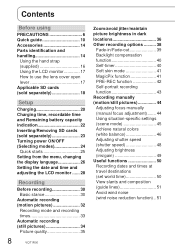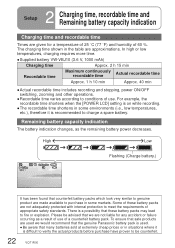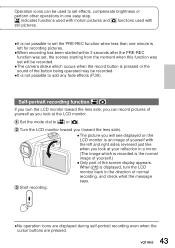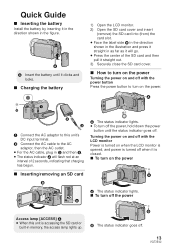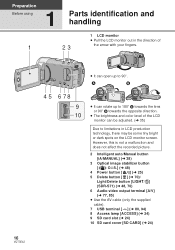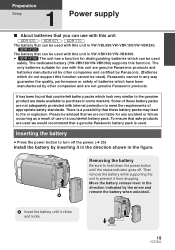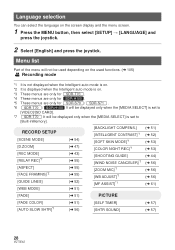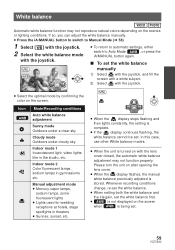Panasonic SDR S7 Support Question
Find answers below for this question about Panasonic SDR S7 - Flash Memory Camcorder.Need a Panasonic SDR S7 manual? We have 2 online manuals for this item!
Question posted by Anonymous-62767 on June 14th, 2012
Panasonic Sdr-s71 Check Card Error
i recently downloaded all my recordings from my video camerra onto my computer. i went to do some more recording and it is coming up 'check card' when i turn power on. it lets me take still shots but wont record. Any ideas as to why?
Current Answers
Related Panasonic SDR S7 Manual Pages
Similar Questions
Panasonic Camcorder Model Sdr-s7
I lost the software disc for my panasonic camcorder model SDR-S7, Where can I get of copy?
I lost the software disc for my panasonic camcorder model SDR-S7, Where can I get of copy?
(Posted by elvamont 8 years ago)
My Video Sd Camera Sdr-s71 Turn Off When I Open Lcd Scren ?
my video sd camera SDR-S71 turn off when i open LCD scren ?
my video sd camera SDR-S71 turn off when i open LCD scren ?
(Posted by yogeshviresh 8 years ago)
Sdr S26 Software Download
down disc I have downs for windows 7 but will not for windows 8
down disc I have downs for windows 7 but will not for windows 8
(Posted by johnpinker 9 years ago)
Panasonic Hmc Avccam Sd Check Card Warning
any card I put in immediately brings up "check cad" "turn power off"... four brand new cards in a ro...
any card I put in immediately brings up "check cad" "turn power off"... four brand new cards in a ro...
(Posted by bobbybiii 10 years ago)
Will The Panasonic Sdr S7 Support A 32 Gig Sd Card?
(Posted by annayang 11 years ago)