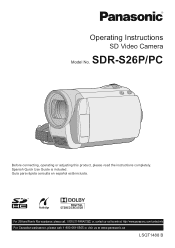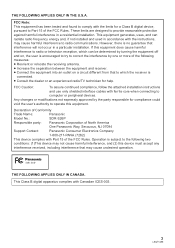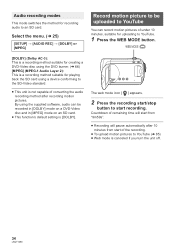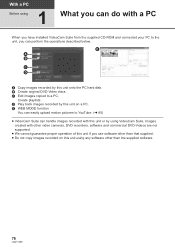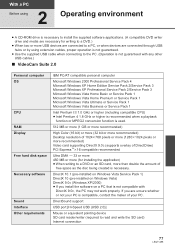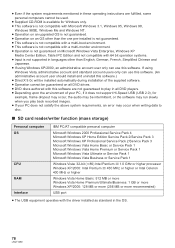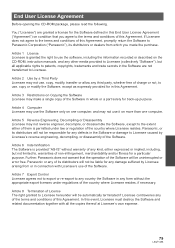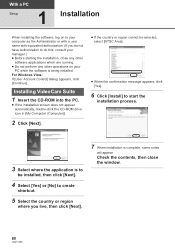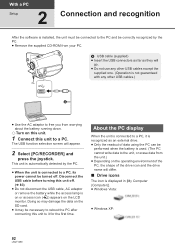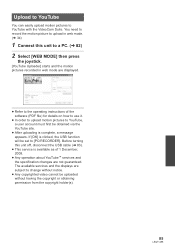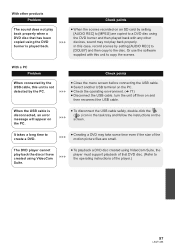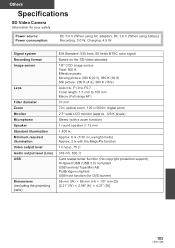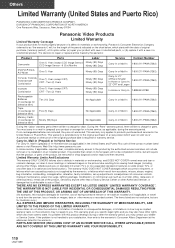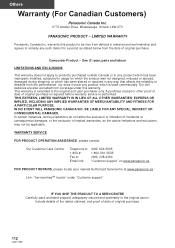Panasonic SDR-S26A Support Question
Find answers below for this question about Panasonic SDR-S26A - Camcorder - 800 KP.Need a Panasonic SDR-S26A manual? We have 1 online manual for this item!
Question posted by johnpinker on March 22nd, 2015
Sdr S26 Software Download
down disc I have downs for windows 7 but will not for windows 8
Current Answers
Answer #1: Posted by TechSupport101 on March 23rd, 2015 10:04 AM
Panasonic is quiet about the availability of a Windows 8 compatibility driver, in fact, the officially camera driver was sadly meant to support up to Win Vista. Meaning that the support for Win 7 was a fortune.
Related Panasonic SDR-S26A Manual Pages
Similar Questions
Accessing A Harddisk Removed From Panasonic Sdr H40 - Camcorder - 800 Kp
Can i access the harddisk removed from a Panasonic SDR H40 - Camcorder - 800 KP with a pc
Can i access the harddisk removed from a Panasonic SDR H40 - Camcorder - 800 KP with a pc
(Posted by godsonmwijage7 1 year ago)
Software Download For Macbook
I need the software download for MacBook to transfer video
I need the software download for MacBook to transfer video
(Posted by zeldadawn 1 year ago)
Transferring Video Footage On My Video Camera To Sd Card
I bought my video camera back in 2009. At the time of purchase I asked if it was necessary to have t...
I bought my video camera back in 2009. At the time of purchase I asked if it was necessary to have t...
(Posted by fmcgruddy 10 years ago)
Need A Replacement Ac Adapter For Sdp-h60p Panasonic Video Camera
where can I find a replacement ac adapter for sdp-h60p panasonic video camera
where can I find a replacement ac adapter for sdp-h60p panasonic video camera
(Posted by angilong74 11 years ago)
How Do I Format A New Memory Card For Camcorder Sds-s26?
gotta a new 32gb chip
gotta a new 32gb chip
(Posted by dieselsdad 11 years ago)