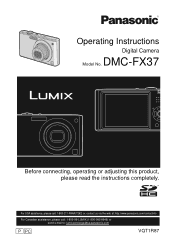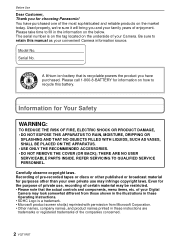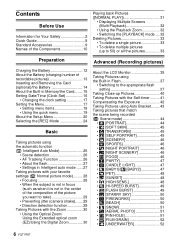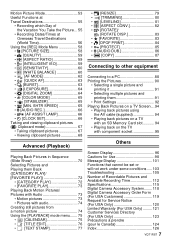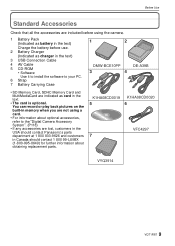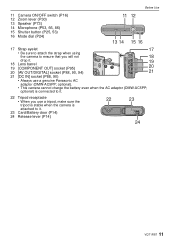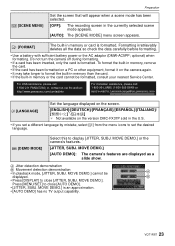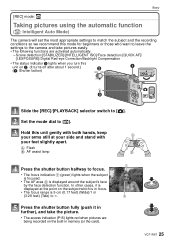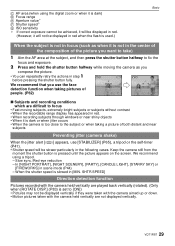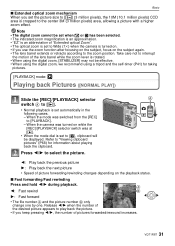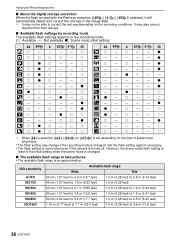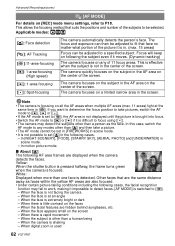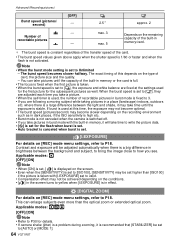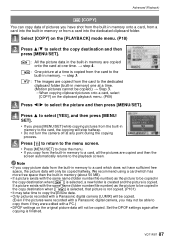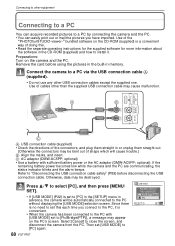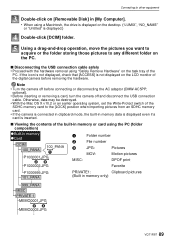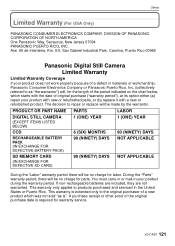Panasonic DMC-FX37K Support Question
Find answers below for this question about Panasonic DMC-FX37K - Lumix Digital Camera.Need a Panasonic DMC-FX37K manual? We have 2 online manuals for this item!
Question posted by nrhodenk2 on July 9th, 2014
Charger Replacement
How can I go about ordering another charger?
Current Answers
Related Panasonic DMC-FX37K Manual Pages
Similar Questions
Replace Battery Cover For Dmc-zr1 Camera.
I need instructions or diagram for replacing the battery cover on a DMC-ZR1 camera.
I need instructions or diagram for replacing the battery cover on a DMC-ZR1 camera.
(Posted by stephanwilliams 9 years ago)
Where Can I Download The Cd Rom For Panasonic Camera Dmc-ts5
Where Can I Download The Cd Rom For Panasonic Camera DMC-TS5
Where Can I Download The Cd Rom For Panasonic Camera DMC-TS5
(Posted by fasa520 9 years ago)
Where Can I Download The Cd Rom For Panasonic Camera Dmc Fh 22
I misplaced my cd rom for panasonic camera DMC FH 22 where can I downdload?
I misplaced my cd rom for panasonic camera DMC FH 22 where can I downdload?
(Posted by montrealmel 10 years ago)
Error Message Camera Dmc-fs45eb-s
setting up a new Panasonic DMC-FS45EB-S. Setting date and starting but cannot prroceed because of er...
setting up a new Panasonic DMC-FS45EB-S. Setting date and starting but cannot prroceed because of er...
(Posted by simonkaplinsky 11 years ago)
Lens Cap Replacement Lumix Dmc-fz18
Lens cap replacement (VYK2E94) Panasonic Lumix DMC-FZ 18 Where can I get it?
Lens cap replacement (VYK2E94) Panasonic Lumix DMC-FZ 18 Where can I get it?
(Posted by bc255 12 years ago)