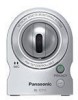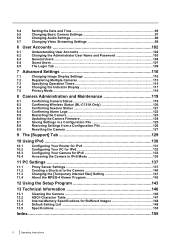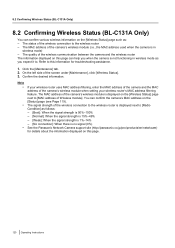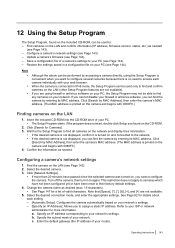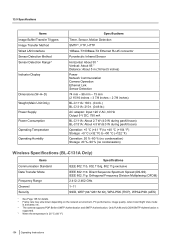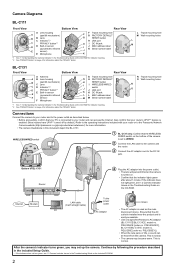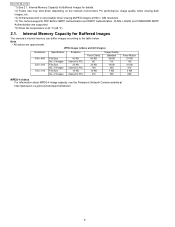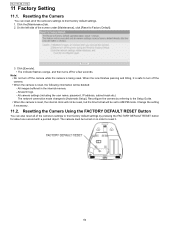Panasonic BL-C111A Support Question
Find answers below for this question about Panasonic BL-C111A - Network Camera - Pan.Need a Panasonic BL-C111A manual? We have 4 online manuals for this item!
Question posted by vidhey on August 13th, 2012
Reset Login Details
Hi,
I have BL-C111A network camera. I had setup the username password for acessing but now i have forgotten. Iwant ot reset the login details for this cmaera. Please let me know how to reset login deatils.
Tool can connect and assign new IP address but when i connect it prompts for user name password.
Current Answers
Answer #1: Posted by freginold on September 9th, 2012 6:25 PM
Hi, to reset the camera back to its defaults:
- Click the Maintenance tab
- Choose Reset To Factory Default
- Select Execute
If you need more information, you can get the operations manual here:
http://managedleases.com/pdfs/1318883211_Panasonic%20BL-C111A%20-%20C131A_Operating%20Instructions.pdf
- Click the Maintenance tab
- Choose Reset To Factory Default
- Select Execute
If you need more information, you can get the operations manual here:
http://managedleases.com/pdfs/1318883211_Panasonic%20BL-C111A%20-%20C131A_Operating%20Instructions.pdf
Related Panasonic BL-C111A Manual Pages
Similar Questions
Search Camera Password
(Posted by jitendradangi117 2 years ago)
Can Pansonic Bl C111 Do Direct Recording Into A Netgear Ready Nas Storage Device
Can pansonic bl c111 do direct recording into a Netgear Ready NAS storage device(i.e. without any VM...
Can pansonic bl c111 do direct recording into a Netgear Ready NAS storage device(i.e. without any VM...
(Posted by awesome99141 9 years ago)
Camera Control
Are there any adjustment of camera: 1) Manually at time of installation such as pan or tilt ? 2) R...
Are there any adjustment of camera: 1) Manually at time of installation such as pan or tilt ? 2) R...
(Posted by fallsong3 10 years ago)
Ty-cc20w Camera
I have TY-CC20W camera and wish to connect to Panasonic TLX L37DT30B television purchased late 2011....
I have TY-CC20W camera and wish to connect to Panasonic TLX L37DT30B television purchased late 2011....
(Posted by sjp 11 years ago)
No Connection Suddenly With Camera From Desktop
We just bought the brand new camera about 2 months ago and install in our new condo in Naples, Flori...
We just bought the brand new camera about 2 months ago and install in our new condo in Naples, Flori...
(Posted by mikechiu 12 years ago)