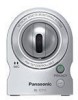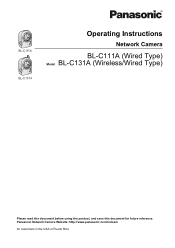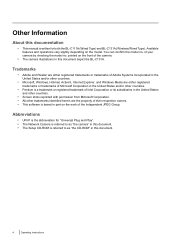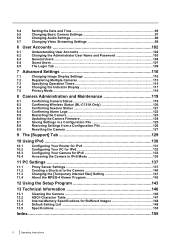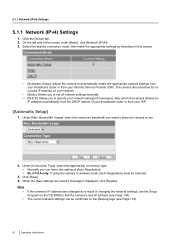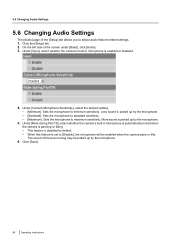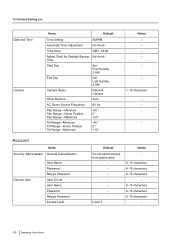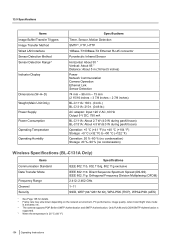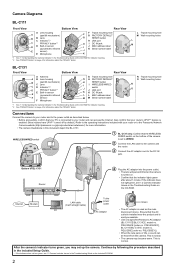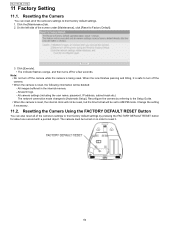Panasonic BL-C111A Support Question
Find answers below for this question about Panasonic BL-C111A - Network Camera - Pan.Need a Panasonic BL-C111A manual? We have 4 online manuals for this item!
Question posted by jitendradangi117 on February 14th, 2022
Search Camera Password
The person who posted this question about this Panasonic product did not include a detailed explanation. Please use the "Request More Information" button to the right if more details would help you to answer this question.
Current Answers
Answer #1: Posted by SonuKumar on February 14th, 2022 9:10 AM
Please respond to my effort to provide you with the best possible solution by using the "Acceptable Solution" and/or the "Helpful" buttons when the answer has proven to be helpful.
Regards,
Sonu
Your search handyman for all e-support needs!!
Related Panasonic BL-C111A Manual Pages
Similar Questions
Can Pansonic Bl C111 Do Direct Recording Into A Netgear Ready Nas Storage Device
Can pansonic bl c111 do direct recording into a Netgear Ready NAS storage device(i.e. without any VM...
Can pansonic bl c111 do direct recording into a Netgear Ready NAS storage device(i.e. without any VM...
(Posted by awesome99141 9 years ago)
Camera Control
Are there any adjustment of camera: 1) Manually at time of installation such as pan or tilt ? 2) R...
Are there any adjustment of camera: 1) Manually at time of installation such as pan or tilt ? 2) R...
(Posted by fallsong3 10 years ago)
Reset Login Details
Hi, I have BL-C111A network camera. I had setup the username password for acessing but now i have...
Hi, I have BL-C111A network camera. I had setup the username password for acessing but now i have...
(Posted by vidhey 11 years ago)
No Connection Suddenly With Camera From Desktop
We just bought the brand new camera about 2 months ago and install in our new condo in Naples, Flori...
We just bought the brand new camera about 2 months ago and install in our new condo in Naples, Flori...
(Posted by mikechiu 12 years ago)
How Do I Use The Mediaelementcontrol In Silverlight To Tap Into A Direct Feed?
I purchased the Panasonic Wireless IP Camera 802.11g : BL-C121A WLS, and would like to know if it is...
I purchased the Panasonic Wireless IP Camera 802.11g : BL-C121A WLS, and would like to know if it is...
(Posted by ericsack 13 years ago)