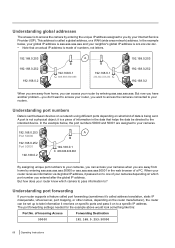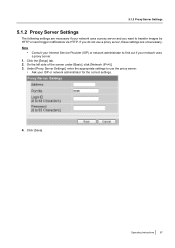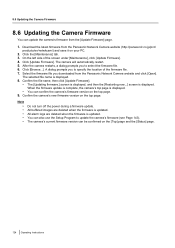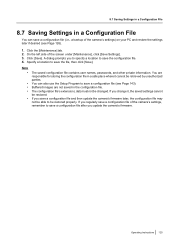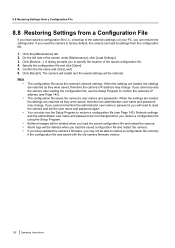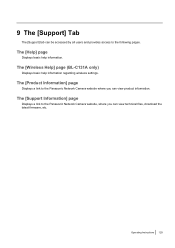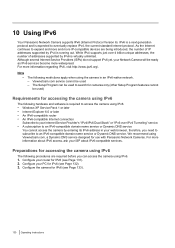Panasonic BL-C111A - Network Camera - Pan Support and Manuals
Get Help and Manuals for this Panasonic item
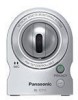
View All Support Options Below
Free Panasonic BL-C111A manuals!
Problems with Panasonic BL-C111A?
Ask a Question
Free Panasonic BL-C111A manuals!
Problems with Panasonic BL-C111A?
Ask a Question
Most Recent Panasonic BL-C111A Questions
Search Camera Password
(Posted by jitendradangi117 2 years ago)
Can Pansonic Bl C111 Do Direct Recording Into A Netgear Ready Nas Storage Device
Can pansonic bl c111 do direct recording into a Netgear Ready NAS storage device(i.e. without any VM...
Can pansonic bl c111 do direct recording into a Netgear Ready NAS storage device(i.e. without any VM...
(Posted by awesome99141 9 years ago)
Thank You For The File. But I Have Been Through Those Pages Earlier Too But I
am unable to find the exact meaning of the diagnosis result. Please help.
am unable to find the exact meaning of the diagnosis result. Please help.
(Posted by awesome99141 9 years ago)
Ng Diagnosis
Panasonic blc 111a indicator keeps on blinking red. in NG diagnostic, it shows What does it mean?
Panasonic blc 111a indicator keeps on blinking red. in NG diagnostic, it shows What does it mean?
(Posted by awesome99141 9 years ago)
Reset Login Details
Hi, I have BL-C111A network camera. I had setup the username password for acessing but now i have...
Hi, I have BL-C111A network camera. I had setup the username password for acessing but now i have...
(Posted by vidhey 11 years ago)
Popular Panasonic BL-C111A Manual Pages
Panasonic BL-C111A Reviews
We have not received any reviews for Panasonic yet.