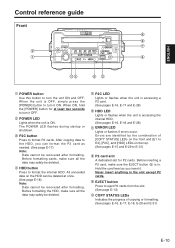Panasonic AJ-PCS060G Support Question
Find answers below for this question about Panasonic AJ-PCS060G - DVCPRO - Data Storage Wallet.Need a Panasonic AJ-PCS060G manual? We have 1 online manual for this item!
Question posted by shiroisuisei on September 14th, 2012
Is There A Way To Put The Files Back Onto A Blank Card?
The unit is formatted for MAC, but I need to reformat it for a PC, then reupload the files.
Current Answers
Related Panasonic AJ-PCS060G Manual Pages
Similar Questions
2nd Video File Created On Long Recording Is Corrupted
I use a 16 GB SD card of same type as original 8GB card provided wiith camera when purchased. I set ...
I use a 16 GB SD card of same type as original 8GB card provided wiith camera when purchased. I set ...
(Posted by ve4per 7 years ago)
I Hav A Panasonic Strada Cn-mw200d And Hav Lost The Sdhc How Can I Get It
(Posted by Sheenashine66 10 years ago)
I Have A Strada Car Navi And Dvd Player Model Cn-mw100d But I Lost Sdhc Card.
I lost my SDHC card and the system is asking for SDHC card. Please give me the solution for it.
I lost my SDHC card and the system is asking for SDHC card. Please give me the solution for it.
(Posted by rjsbansal 11 years ago)
How Do I Erase A Card?
(Posted by Mjbooth 11 years ago)
Cd Rom Software
Hello, I lost my cd rom installation software CD that came with my camcorder when I st got it..... A...
Hello, I lost my cd rom installation software CD that came with my camcorder when I st got it..... A...
(Posted by Sandoor 12 years ago)