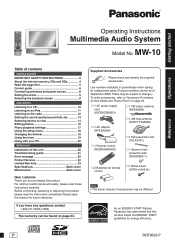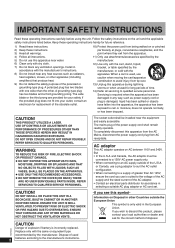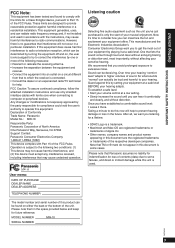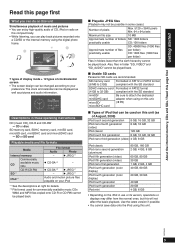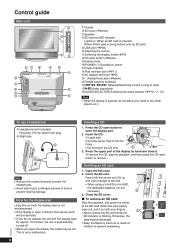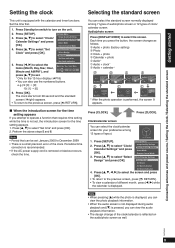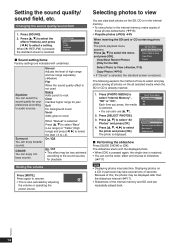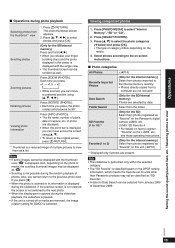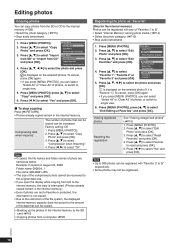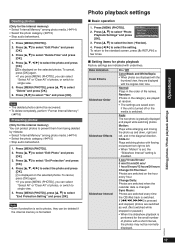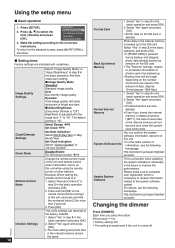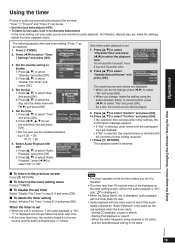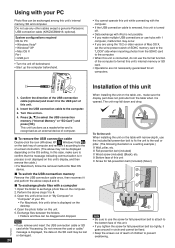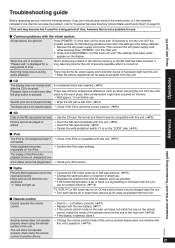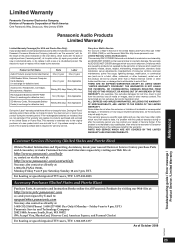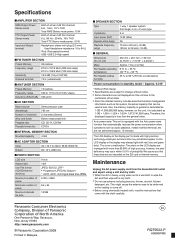Panasonic MW10 Support Question
Find answers below for this question about Panasonic MW10 - 9.0" - Digital Photo frame.Need a Panasonic MW10 manual? We have 1 online manual for this item!
Question posted by Sheenashine66 on September 8th, 2013
I Hav A Panasonic Strada Cn-mw200d And Hav Lost The Sdhc How Can I Get It
Requests for more information
SDHC CARD WITH MAPPING, AUDIO, WITH VIDEO.
STRADA
Current Answers
Answer #1: Posted by BusterDoogen on September 8th, 2013 6:45 AM
Please respond to my effort to provide you with the best possible solution by using the "Acceptable Solution" and/or the "Helpful" buttons when the answer has proven to be helpful. Please feel free to submit further info for your question, if a solution was not provided. I appreciate the opportunity to serve you!
Related Panasonic MW10 Manual Pages
Similar Questions
Car navigation station CN-HW880D imported from Japan. What consumption of current is normal for this...
Hi, I do have a navigation system in my car (panasonic strada cn-mw200d) and it is not running due t...
I lost my SDHC card and the system is asking for SDHC card. Please give me the solution for it.