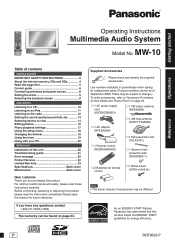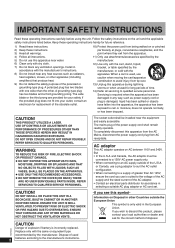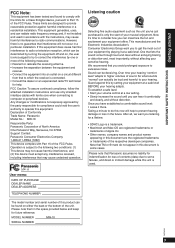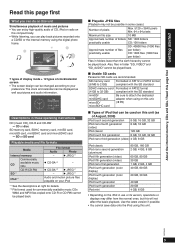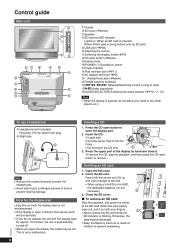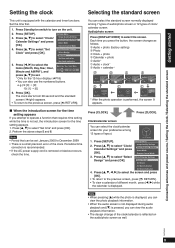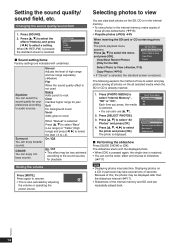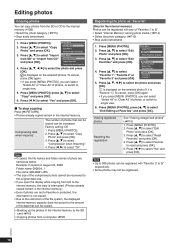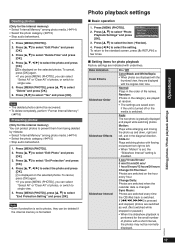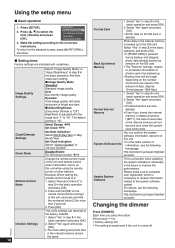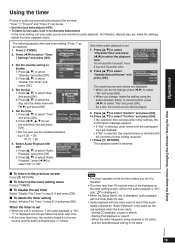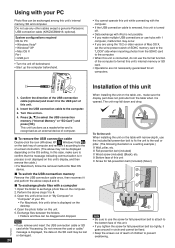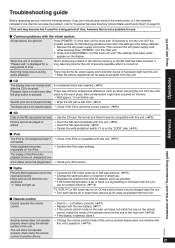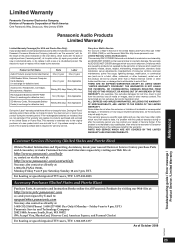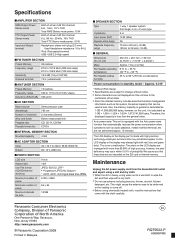Panasonic MW10 Support Question
Find answers below for this question about Panasonic MW10 - 9.0" - Digital Photo frame.Need a Panasonic MW10 manual? We have 1 online manual for this item!
Question posted by rjsbansal on November 15th, 2012
I Have A Strada Car Navi And Dvd Player Model Cn-mw100d But I Lost Sdhc Card.
I lost my SDHC card and the system is asking for SDHC card. Please give me the solution for it.
Current Answers
Related Panasonic MW10 Manual Pages
Similar Questions
Resetting The Audio System And The Remote Not Working
we have a Panasonic multmedia system model no mw-10.. We have reset it and now the remote wont work ...
we have a Panasonic multmedia system model no mw-10.. We have reset it and now the remote wont work ...
(Posted by Anonymous-150343 9 years ago)
I Hav A Panasonic Strada Cn-mw200d And Hav Lost The Sdhc How Can I Get It
(Posted by Sheenashine66 10 years ago)
Buy New Remote Control For Dvd Player Model : Sa-pm91d
My remote control for DVD player model SA-PM91D was broken. I need to replace the item but unfortuna...
My remote control for DVD player model SA-PM91D was broken. I need to replace the item but unfortuna...
(Posted by helitaib 11 years ago)
Dvd Player Model Dv-220kv Service Manual Required Please Help Me
Hi The Dvd Player is not switching On and sometimes if it switches On the Disc does'nt Start so im...
Hi The Dvd Player is not switching On and sometimes if it switches On the Disc does'nt Start so im...
(Posted by jerrylewis89 11 years ago)