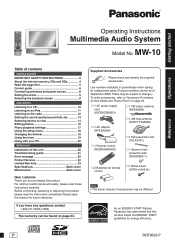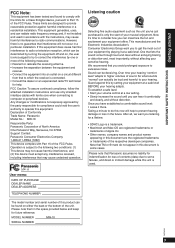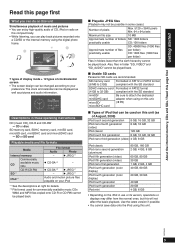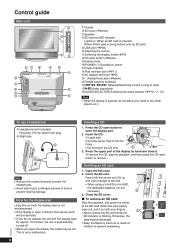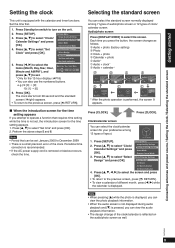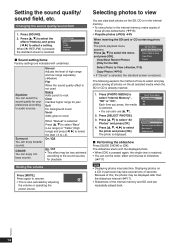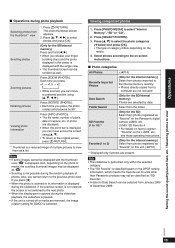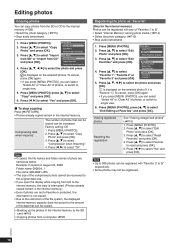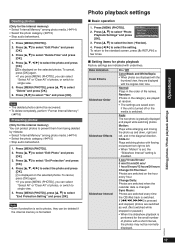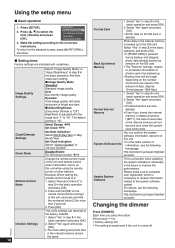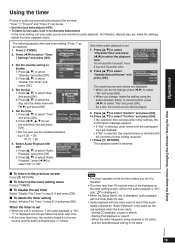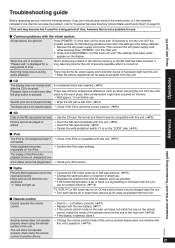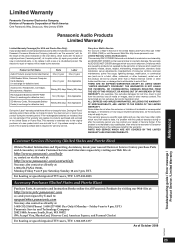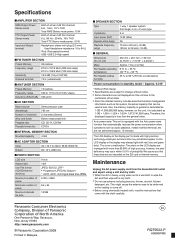Panasonic MW10 Support Question
Find answers below for this question about Panasonic MW10 - 9.0" - Digital Photo frame.Need a Panasonic MW10 manual? We have 1 online manual for this item!
Question posted by Anonymous-150343 on April 2nd, 2015
Resetting The Audio System And The Remote Not Working
we have a Panasonic multmedia system model no mw-10.. We have reset it and now the remote wont work it, there is a message that comes up on the screen that says press mode 1 but we can't see this mode on the remote can you please give me some advice please the remote no is N2QAYB000452
Current Answers
Answer #1: Posted by TechSupport101 on April 3rd, 2015 3:52 PM
Please see the answer here http://www.helpowl.com/q/Panasonic/MW10/Technical-Support/problems-resetting-remote/989701
Related Panasonic MW10 Manual Pages
Similar Questions
Mw 10
Hi, I'm trying to find a remote for this product, but am having no luck due to it being old stock, w...
Hi, I'm trying to find a remote for this product, but am having no luck due to it being old stock, w...
(Posted by haerenui 4 years ago)
Problems With Resetting And The Remote
i have a panasonic mw10-9.0" multimedia audio system and we have reset it and now the remote control...
i have a panasonic mw10-9.0" multimedia audio system and we have reset it and now the remote control...
(Posted by Anonymous-150343 9 years ago)
Screen Says Line, No Picture. How Do I Program It Without A Remote
Screen says line, no picture. How do I program it without a remote
Screen says line, no picture. How do I program it without a remote
(Posted by Chrisot3 10 years ago)
My Phone Works, But The Screen Remains Blank
Why?
my phone works, but the screen remains blank. What to do?
my phone works, but the screen remains blank. What to do?
(Posted by shotsief 11 years ago)