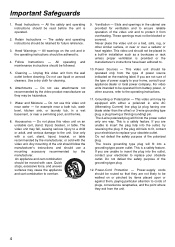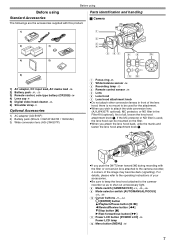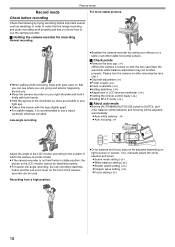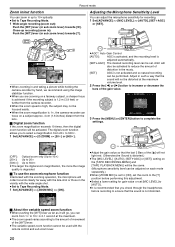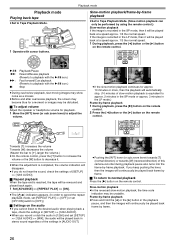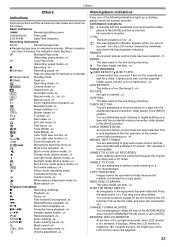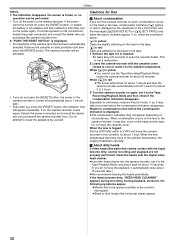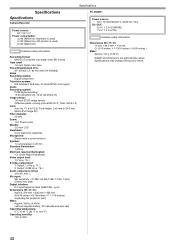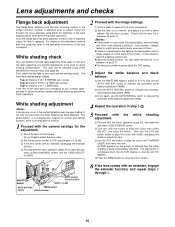Panasonic AG DVC20 Support Question
Find answers below for this question about Panasonic AG DVC20 - Camcorder - 10 x Optical Zoom.Need a Panasonic AG DVC20 manual? We have 2 online manuals for this item!
Question posted by tyler3andrews on February 20th, 2013
Technical
my question, we have tried many different methods of attempting to capture video to the computer. Mainly what seems to be the problem is that there is no Fire wire port directly on the exterior interface of the model. However no adapters to the external interface from Fire wire 1394 to usb or HDMI are working. Please advise as to resolve this problem. I am sure there is a solution and am in need of assistance. is there a specific cable by panasonic that could resolve this issue?
Current Answers
Related Panasonic AG DVC20 Manual Pages
Similar Questions
Compatible Discs For This Unit
I just gave my 10 year old son this camera (I no longer use it) and I wanted to get him about 5 to 1...
I just gave my 10 year old son this camera (I no longer use it) and I wanted to get him about 5 to 1...
(Posted by itsalessource 7 years ago)
Need A Parts Manual For A Ag Dvc200 Do You Have One
(Posted by dftoro2 11 years ago)
Problems With The Flex
My video camera has problems with the flex of the levator mechanism casstete.WILL THE FLEX? My Engl...
My video camera has problems with the flex of the levator mechanism casstete.WILL THE FLEX? My Engl...
(Posted by efoxdigital 11 years ago)
Optical Zoom Not Working
optical zoom not working, it was. Zoom range button works. digi zoom set to off. How do I get optic...
optical zoom not working, it was. Zoom range button works. digi zoom set to off. How do I get optic...
(Posted by RICHARDBURGE 11 years ago)
Camera Just Turns Off When Trying To Connect To The Laptop.
This is a new problem. It used to work, but has now stopped
This is a new problem. It used to work, but has now stopped
(Posted by Markpw03 12 years ago)