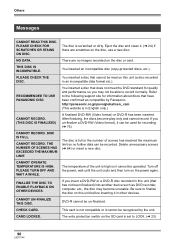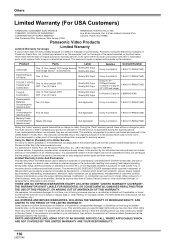Panasonic VDRD220 Support Question
Find answers below for this question about Panasonic VDRD220 - DVD CAMCORDER.Need a Panasonic VDRD220 manual? We have 1 online manual for this item!
Question posted by itsalessource on June 26th, 2016
Compatible Discs For This Unit
Current Answers
Answer #2: Posted by BusterDoogen on June 26th, 2016 10:08 AM
I hope this is helpful to you!
Please respond to my effort to provide you with the best possible solution by using the "Acceptable Solution" and/or the "Helpful" buttons when the answer has proven to be helpful. Please feel free to submit further info for your question, if a solution was not provided. I appreciate the opportunity to serve you!
Answer #3: Posted by BusterDoogen on June 26th, 2016 9:43 AM
I hope this is helpful to you!
Please respond to my effort to provide you with the best possible solution by using the "Acceptable Solution" and/or the "Helpful" buttons when the answer has proven to be helpful. Please feel free to submit further info for your question, if a solution was not provided. I appreciate the opportunity to serve you!
Related Panasonic VDRD220 Manual Pages
Similar Questions
I bought my video camera back in 2009. At the time of purchase I asked if it was necessary to have t...
I inherited a Panasonic VDR-D220 but the CD-ROM, the software disc, part no LSFT0721 is missing. Can...
where can I find a replacement ac adapter for sdp-h60p panasonic video camera
How can you discard the video from the miniDVD of Panasonic VDR D220?
When camera is turned on the red light will stay on for about 5 sec. then turn off. It will not oper...