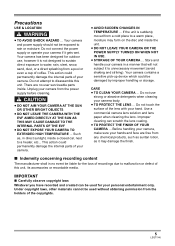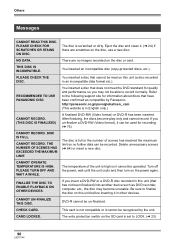Panasonic VDRD220 Support Question
Find answers below for this question about Panasonic VDRD220 - DVD CAMCORDER.Need a Panasonic VDRD220 manual? We have 1 online manual for this item!
Question posted by lemuelhelm on June 10th, 2011
Camera Won't Turn On
When camera is turned on the red light will stay on for about 5 sec. then turn off. It will not operated
Current Answers
Answer #1: Posted by Auroch on June 10th, 2011 8:09 AM
Try charging the battery. Most products do not come with a charged battery.The supplied battery needs to be charged before use (about 1 hour and 40 minutes). Make sure the DC cable is connected securely. Make sure the mark on the battery is lined up and plug in securely. You should see a charging light come on when it's charging. When the light is off, the battery is charged. If the charging lamp is flashing the battery is over discharged. In a while the lamp will light up and normal charging will start. Before removing the battery be sure to set the off/on switch to off. In most Panasonic items the factory suggests using Panasonic batteries or they are not responsible for the quality of the product.
Related Panasonic VDRD220 Manual Pages
Similar Questions
Compatible Discs For This Unit
I just gave my 10 year old son this camera (I no longer use it) and I wanted to get him about 5 to 1...
I just gave my 10 year old son this camera (I no longer use it) and I wanted to get him about 5 to 1...
(Posted by itsalessource 7 years ago)
Camcorder Not Coming On
camcorder not coming on, although battery fully charged (red light comes on then immediately goes of...
camcorder not coming on, although battery fully charged (red light comes on then immediately goes of...
(Posted by ejimmy 8 years ago)
My Hd Mobile Camera Hm Ta-2 Is Not Charging.the Ld Red Light Not Flashing
(Posted by nilamburian 10 years ago)
I Am Unable To Turn On Or Off. Red Light Permanently On.
(Posted by pamfordham 10 years ago)
Copy Video On Computer
How can you discard the video from the miniDVD of Panasonic VDR D220?
How can you discard the video from the miniDVD of Panasonic VDR D220?
(Posted by MIHAIPUIU 12 years ago)