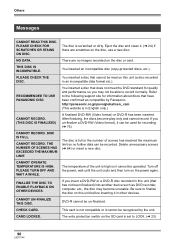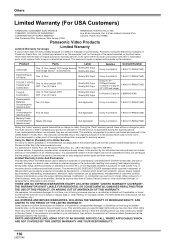Panasonic VDRD220 Support Question
Find answers below for this question about Panasonic VDRD220 - DVD CAMCORDER.Need a Panasonic VDRD220 manual? We have 1 online manual for this item!
Question posted by MIHAIPUIU on March 21st, 2012
Copy Video On Computer
How can you discard the video from the miniDVD of Panasonic VDR D220?
Current Answers
Related Panasonic VDRD220 Manual Pages
Similar Questions
Compatible Discs For This Unit
I just gave my 10 year old son this camera (I no longer use it) and I wanted to get him about 5 to 1...
I just gave my 10 year old son this camera (I no longer use it) and I wanted to get him about 5 to 1...
(Posted by itsalessource 7 years ago)
Panasonicd Dvd Video Camera Model Vdr-m55pp Usb Cord
Can I still get a usb cord and the software CD for this camera if I purchased in 2006? I use a MAC O...
Can I still get a usb cord and the software CD for this camera if I purchased in 2006? I use a MAC O...
(Posted by Anonymous-146287 9 years ago)
How To Copy Videos From Panasonic Lumix Dmc-zs19 To A Dvd
(Posted by juliomike 10 years ago)
Required Panasonic Vdr-d220 Software
I inherited a Panasonic VDR-D220 but the CD-ROM, the software disc, part no LSFT0721 is missing. Can...
I inherited a Panasonic VDR-D220 but the CD-ROM, the software disc, part no LSFT0721 is missing. Can...
(Posted by jonesmalta 11 years ago)
Camera Won't Turn On
When camera is turned on the red light will stay on for about 5 sec. then turn off. It will not oper...
When camera is turned on the red light will stay on for about 5 sec. then turn off. It will not oper...
(Posted by lemuelhelm 12 years ago)