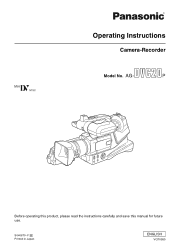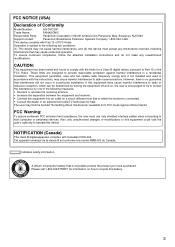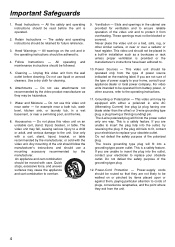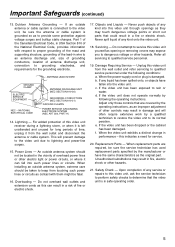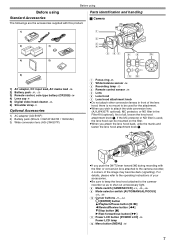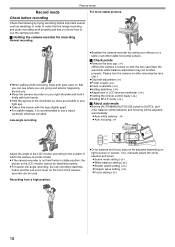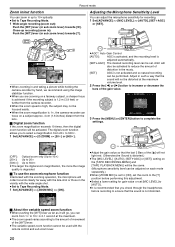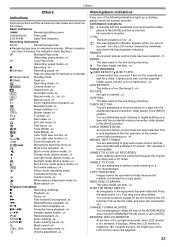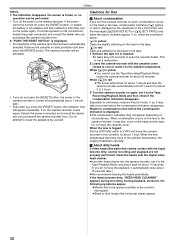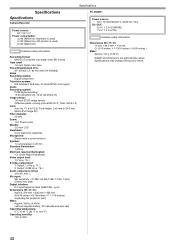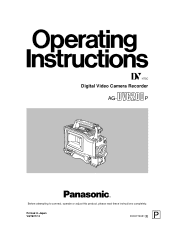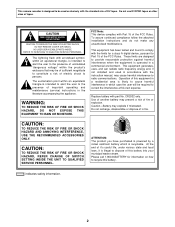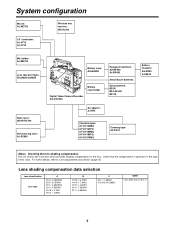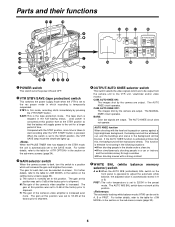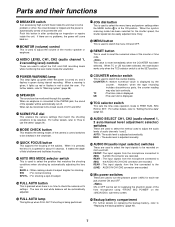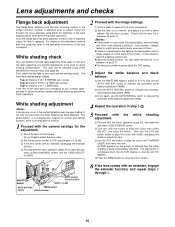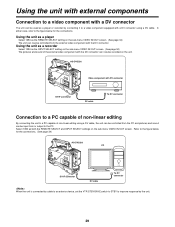Panasonic AG DVC20 Support Question
Find answers below for this question about Panasonic AG DVC20 - Camcorder - 10 x Optical Zoom.Need a Panasonic AG DVC20 manual? We have 2 online manuals for this item!
Question posted by dftoro2 on May 15th, 2013
Need A Parts Manual For A Ag Dvc200 Do You Have One
The person who posted this question about this Panasonic product did not include a detailed explanation. Please use the "Request More Information" button to the right if more details would help you to answer this question.
Current Answers
Related Panasonic AG DVC20 Manual Pages
Similar Questions
Service/parts Manual
would like to acquire parts for this device. Saw the parts manual but no description of say CIRCUIT ...
would like to acquire parts for this device. Saw the parts manual but no description of say CIRCUIT ...
(Posted by cthom202 1 year ago)
Transferring A Film Made In The Panasonic Ag Dvc 20 For Imac?
transferring footage to Imac
transferring footage to Imac
(Posted by pastoralencar 10 years ago)
Technical
my question, we have tried many different methods of attempting to capture video to the computer. Ma...
my question, we have tried many different methods of attempting to capture video to the computer. Ma...
(Posted by tyler3andrews 11 years ago)
Need Repair Manual. Have 2 And Son Dropped It Broke Piece Off.
Son dropped it and broke hard plastic dial piece off. We had another butone that stopped working but...
Son dropped it and broke hard plastic dial piece off. We had another butone that stopped working but...
(Posted by southlanddream 12 years ago)
I Need A Manual For A Panasonic Pv-l452d
(Posted by K3RCR 12 years ago)