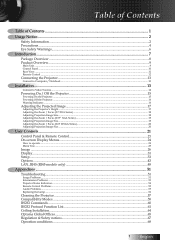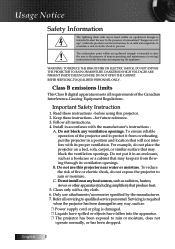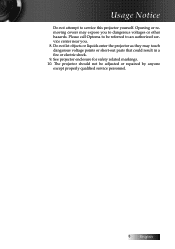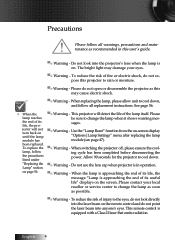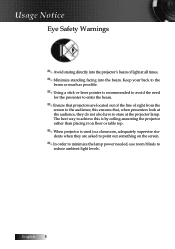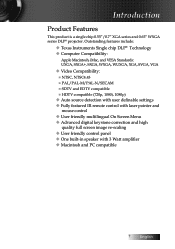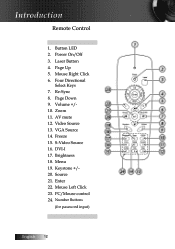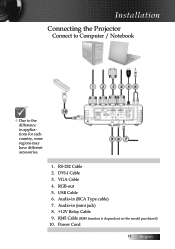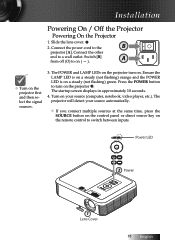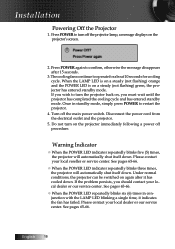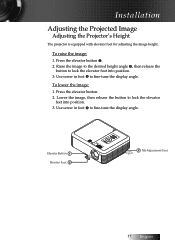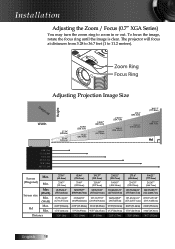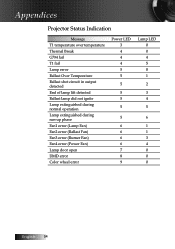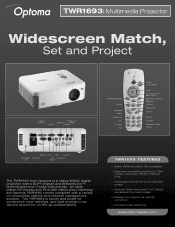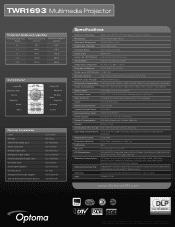Optoma TWR1693 Support Question
Find answers below for this question about Optoma TWR1693.Need a Optoma TWR1693 manual? We have 5 online manuals for this item!
Question posted by terrywestmorectr1 on April 1st, 2013
I Need A Part Number For Fan4.
The person who posted this question about this Optoma product did not include a detailed explanation. Please use the "Request More Information" button to the right if more details would help you to answer this question.
Current Answers
Related Optoma TWR1693 Manual Pages
Similar Questions
I'm In Desperate Need For Some Help
hello I realize that this projector has been discontinued I have scoured the entire internet and I'm...
hello I realize that this projector has been discontinued I have scoured the entire internet and I'm...
(Posted by tmpurden 4 years ago)
Hi There Please I Need A Help With My Projector Optoma To Unblocked
(Posted by akingslie 7 years ago)
I Need A Parts Source For Optavision Hd9500 Projector
(Posted by capncali85 10 years ago)
Part number for color wheel
Need a color wheel for Optoma TS526 projector you handle it, and what would the part number thanks
Need a color wheel for Optoma TS526 projector you handle it, and what would the part number thanks
(Posted by serviciomonitores 10 years ago)
I Have A Optoma Ep721 Projector And Need To Replace The Dmd Chip Any Suggestions
I have a optoma EP721 projector and need to replace the dmd chip any suggestions on what type or mod...
I have a optoma EP721 projector and need to replace the dmd chip any suggestions on what type or mod...
(Posted by Bseman 11 years ago)