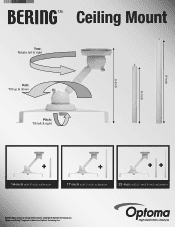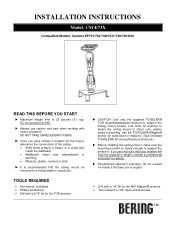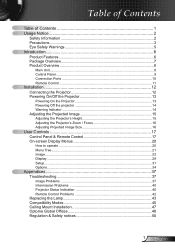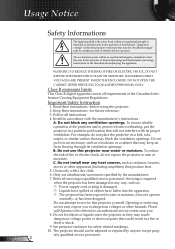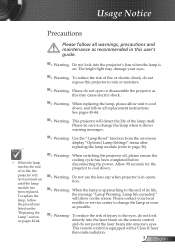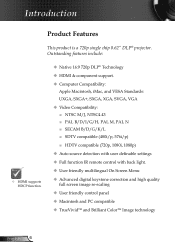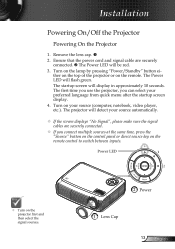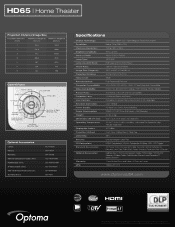Optoma HD65 Support Question
Find answers below for this question about Optoma HD65.Need a Optoma HD65 manual? We have 6 online manuals for this item!
Question posted by erasers98 on May 10th, 2012
Optoma Hd65 Repair Manual Is This Available?
i need a repair manual, so i can safely disassemble my projector to clean the color wheel
Current Answers
Related Optoma HD65 Manual Pages
Similar Questions
Where Can I Buy A Color Wheel Retail For My Optoma Hd20 Projector
(Posted by SunbASSF 10 years ago)
Where Can I Find A Color Wheel For A Optoma Ep721 Dlp Projector.
(Posted by joshpmeyer21 11 years ago)
Color Wheel
Need instructions for changing the color wheel on my Optma HD 65
Need instructions for changing the color wheel on my Optma HD 65
(Posted by Anonymous-64480 11 years ago)
Projector Cuts Out All The Time
Hi. We have moved to a new house and "inherited" the above mentioned projector with our new home. Ea...
Hi. We have moved to a new house and "inherited" the above mentioned projector with our new home. Ea...
(Posted by blackrock 12 years ago)