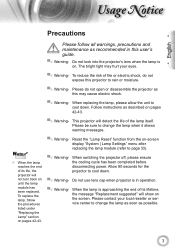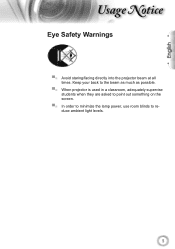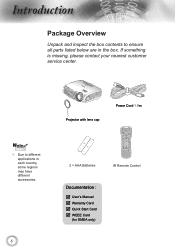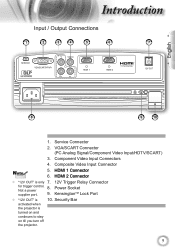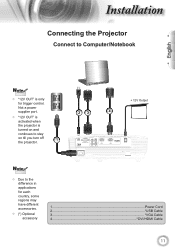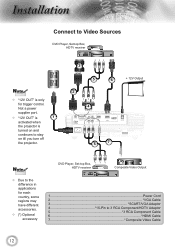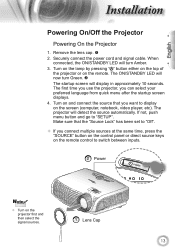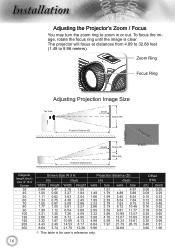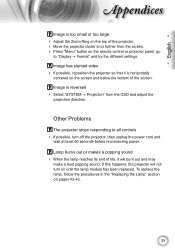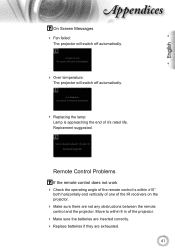Optoma HD200X Support Question
Find answers below for this question about Optoma HD200X.Need a Optoma HD200X manual? We have 4 online manuals for this item!
Question posted by telmdahl on November 24th, 2011
1080p Problems
Image flickers and sound is distorted when source is 1080P, re-synch can´t remove it completely, only partially. Disappears when signal is changed to 1080i.
Current Answers
Related Optoma HD200X Manual Pages
Similar Questions
Mount Ithe Projector
can you mount thisprojector at 9' for a 8' x 10'6" screen
can you mount thisprojector at 9' for a 8' x 10'6" screen
(Posted by robertroddymd 4 months ago)
Sound
hi I have no sound coming from the projector and I don't have the remote is there anyway I can get t...
hi I have no sound coming from the projector and I don't have the remote is there anyway I can get t...
(Posted by lilsexydevil 7 years ago)
Yellowish Image
We have two Optoma PRO360W projectors which we use to project images from a laptop computer. Until r...
We have two Optoma PRO360W projectors which we use to project images from a laptop computer. Until r...
(Posted by jstewart28007 8 years ago)
Image Flickers After 15 Mins
My Optoma TX7156 powers up fine and all 3 fans spin up but after about 15 mins, the image begins to ...
My Optoma TX7156 powers up fine and all 3 fans spin up but after about 15 mins, the image begins to ...
(Posted by plants00 10 years ago)