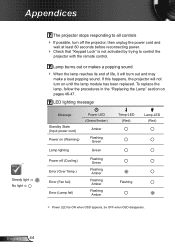Optoma PRO360W Support and Manuals
Get Help and Manuals for this Optoma item

View All Support Options Below
Free Optoma PRO360W manuals!
Problems with Optoma PRO360W?
Ask a Question
Free Optoma PRO360W manuals!
Problems with Optoma PRO360W?
Ask a Question
Most Recent Optoma PRO360W Questions
Yellowish Image
We have two Optoma PRO360W projectors which we use to project images from a laptop computer. Until r...
We have two Optoma PRO360W projectors which we use to project images from a laptop computer. Until r...
(Posted by jstewart28007 8 years ago)
What Do You Need To Operate The Optoma Pro360w In 3d
(Posted by printvas 9 years ago)
No Zoom Function
The zoom lever doesn't zoom just adjusts focus, any ideas?
The zoom lever doesn't zoom just adjusts focus, any ideas?
(Posted by tw5 11 years ago)
Optoma PRO360W Videos
Popular Optoma PRO360W Manual Pages
Optoma PRO360W Reviews
We have not received any reviews for Optoma yet.