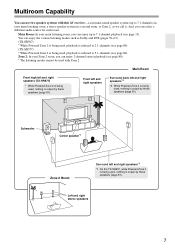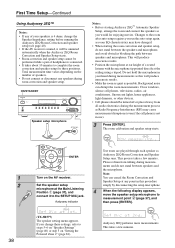Onkyo TX SR507 Support Question
Find answers below for this question about Onkyo TX SR507 - AV Receiver.Need a Onkyo TX SR507 manual? We have 1 online manual for this item!
Question posted by vaughan01 on April 9th, 2012
Connecting To Wireless Rear Speakers
how do I connect the wireless transmitter to the onkyo, and will it affect the centre and front speakers and subwoofer, both of which are hard wired?
Current Answers
Related Onkyo TX SR507 Manual Pages
Similar Questions
Why There Is No Sound In Speakers?
When I connect any device via HDMI in, it plays through TV fine, but no sound in speakers?
When I connect any device via HDMI in, it plays through TV fine, but no sound in speakers?
(Posted by svetlosar 1 year ago)
Onkyo Av Receiver Tx-sr343 Firmware File
Where can I download the firmware file for Onkyo AV Receiver TX-SR343?
Where can I download the firmware file for Onkyo AV Receiver TX-SR343?
(Posted by kamalbul 1 year ago)
Tx-sv72r Amplifier
I just purchased a home complete with the above amp. There are speakers in every room of the home. I...
I just purchased a home complete with the above amp. There are speakers in every room of the home. I...
(Posted by khemrich 10 years ago)
Remote Apps That Came W/ The Onkyo Av Receiver Tx-nr414. Manual For Same.
Need to replace the small remote apps that came w/ the ONKYO AV Receiver TX-NR414. Sons installed as...
Need to replace the small remote apps that came w/ the ONKYO AV Receiver TX-NR414. Sons installed as...
(Posted by tgwin1261 10 years ago)
I Have An Onkyo Tuner Amplifier Which When I Play On Speaker A Immediately Turns
(Posted by peterfmccloskey 11 years ago)