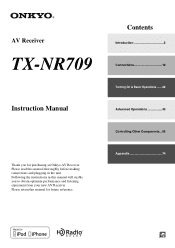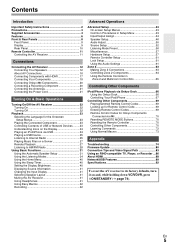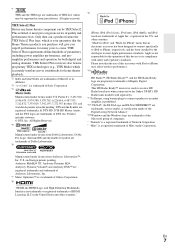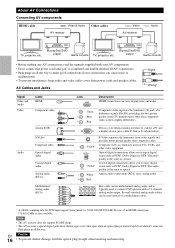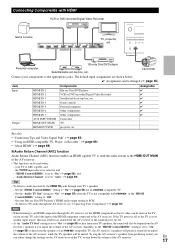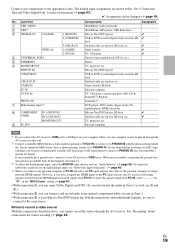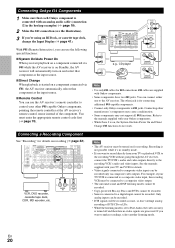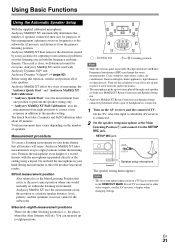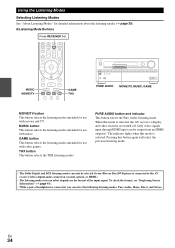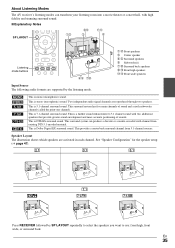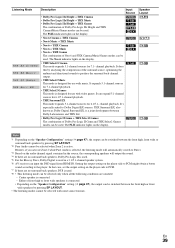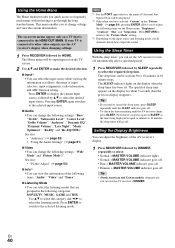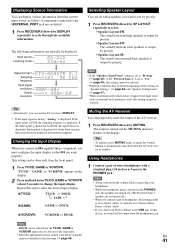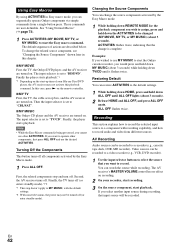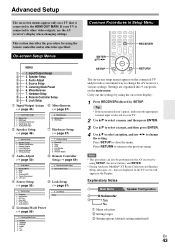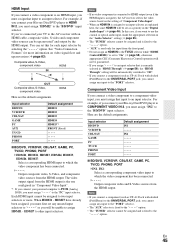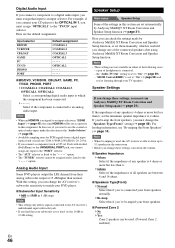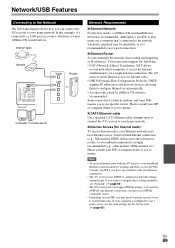Onkyo TX-NR709 Support Question
Find answers below for this question about Onkyo TX-NR709.Need a Onkyo TX-NR709 manual? We have 1 online manual for this item!
Question posted by cperrone on September 22nd, 2015
How Can I Use Ubt-1 On It ?
Is it possible to use UBT-1 with Onkyo TX NR 709 ?Tks
Current Answers
Answer #1: Posted by TommyKervz on September 22nd, 2015 1:15 PM
Unfortunately the UBT-1 is not compatible with the TX-NR709
Related Onkyo TX-NR709 Manual Pages
Similar Questions
Tx Nr 626 Hdmi
Hai, I'm santhosh here. My receiver TX nr 626 hdmi not working. When heat hdmi board with hairdryer ...
Hai, I'm santhosh here. My receiver TX nr 626 hdmi not working. When heat hdmi board with hairdryer ...
(Posted by santhoshnattika 1 year ago)
Tx Nr 807 Remote Stopped Working. Worked Fine Last Time I Used It.
mt remote for my TX NR 807 ONKYO just stopped. Worked fine yesterday. Shut down by turning off power...
mt remote for my TX NR 807 ONKYO just stopped. Worked fine yesterday. Shut down by turning off power...
(Posted by earldweiner 1 year ago)
Troubleshooting Onkyo Tx-nr709 Will Not Play Ipod Video
(Posted by kauSIRMI 10 years ago)