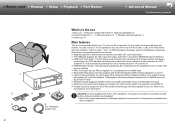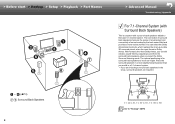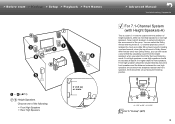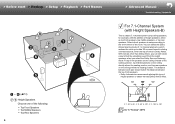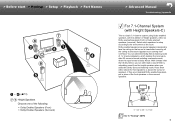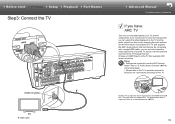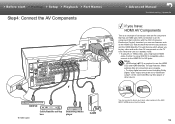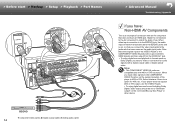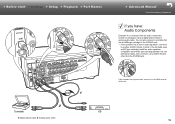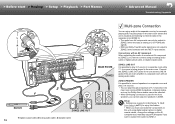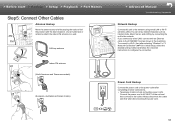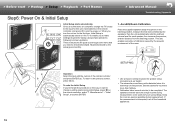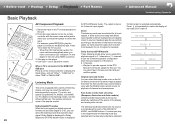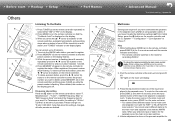Onkyo TX-NR656 Support Question
Find answers below for this question about Onkyo TX-NR656.Need a Onkyo TX-NR656 manual? We have 1 online manual for this item!
Question posted by polgerard on March 6th, 2023
Hoe Stel Ik De Equilizer In, Als Ik Een Knop Selecteer Gebeurd Er Niets
Current Answers
Answer #1: Posted by SonuKumar on March 6th, 2023 7:48 PM
Press the "Home" button on the remote control to access the receiver's menu.
Use the arrow keys on the remote control to navigate to the "Manual Setup" option and press "Enter".
Select the "Audio Setup" option and then choose "Equalizer".
Use the arrow keys to highlight the frequency band you want to adjust (for example, "Bass" or "Treble").
Use the arrow keys to adjust the level of that frequency band. The level can be adjusted up or down in increments of 1 decibel (dB).
Once you have adjusted the equalizer settings to your liking, press the "Home" button on the remote control to exit the menu.
If you are selecting a button on the remote control and nothing is happening, it is possible that the equalizer is not currently active or that the receiver is not recognizing the remote control signal. In this case, you may need to check the receiver's settings or refer to the owner's manual for additional troubleshooting tips.
Please respond to my effort to provide you with the best possible solution by using the "Acceptable Solution" and/or the "Helpful" buttons when the answer has proven to be helpful.
Regards,
Sonu
Your search handyman for all e-support needs!!
Related Onkyo TX-NR656 Manual Pages
Similar Questions
Ik heb de (oude) Onkyo-versterker TX-SR501 van mijn zoon gekregen. Alles werkt prima.Alleen de afsta...
It doesn't matter if it's first turned on or been on 7 minutes screen goes black no sound from signa...