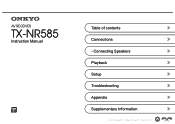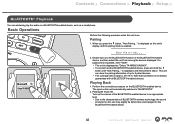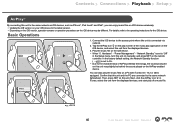Onkyo TX-NR585 Support Question
Find answers below for this question about Onkyo TX-NR585.Need a Onkyo TX-NR585 manual? We have 3 online manuals for this item!
Question posted by ahsanasc02 on May 7th, 2022
No Sounds Problem
The person who posted this question about this Onkyo product did not include a detailed explanation. Please use the "Request More Information" button to the right if more details would help you to answer this question.
Current Answers
Answer #1: Posted by SonuKumar on May 7th, 2022 8:03 PM
Troubleshooting 114
https://www.manualslib.com/manual/2259776/Onkyo-Tx-Nr585.html?page=3#manual
Please respond to my effort to provide you with the best possible solution by using the "Acceptable Solution" and/or the "Helpful" buttons when the answer has proven to be helpful.
Regards,
Sonu
Your search handyman for all e-support needs!!
Related Onkyo TX-NR585 Manual Pages
Similar Questions
Onkyo Av Receiver Tx-sr343 Firmware File
Where can I download the firmware file for Onkyo AV Receiver TX-SR343?
Where can I download the firmware file for Onkyo AV Receiver TX-SR343?
(Posted by kamalbul 1 year ago)
Having Trouble With Sound On Our Onkyo Tx Nr555
need help to fix our amp can u help
need help to fix our amp can u help
(Posted by kevinboland2 6 years ago)
Hdmi Sound Problems
My satellite receiver connects to my TX-NR717 via an HDMI cable. I get video fine, but there is no a...
My satellite receiver connects to my TX-NR717 via an HDMI cable. I get video fine, but there is no a...
(Posted by mhandjg 11 years ago)
Tx-sr803 Sound Problem
TX-SR803 no sound five minutes. Then sound OK? How to fix
TX-SR803 no sound five minutes. Then sound OK? How to fix
(Posted by jfitd 13 years ago)