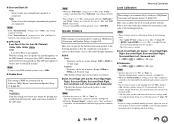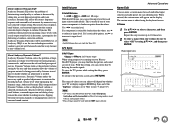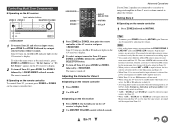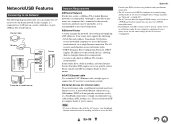Onkyo TX-NR616 Support Question
Find answers below for this question about Onkyo TX-NR616.Need a Onkyo TX-NR616 manual? We have 1 online manual for this item!
Current Answers
Answer #1: Posted by waleq on May 30th, 2022 4:20 PM
Incorrect setting can cause it not to produce sound, for solution visit here.
https://homeguides.sfgate.com/problems-with-onkyo-receivers-13408403.html
Please respond to my effort for providing you with possible solution to your question by "accepting the answer" and clicking the "helpful"
Yours regard,
Waleq.
Answer #2: Posted by SonuKumar on May 30th, 2022 9:25 PM
Please respond to my effort to provide you with the best possible solution by using the "Acceptable Solution" and/or the "Helpful" buttons when the answer has proven to be helpful.
Regards,
Sonu
Your search handyman for all e-support needs!!
Related Onkyo TX-NR616 Manual Pages
Similar Questions
Hdmi Board Onkyo Tx-nr616
Hey, I'm looking for a HDMI board TX-NR616, I think the DTS, did already the heating process and it ...
Hey, I'm looking for a HDMI board TX-NR616, I think the DTS, did already the heating process and it ...
(Posted by dannyvansteen 9 months ago)
Onkyo Av Receiver Tx-sr343 Firmware File
Where can I download the firmware file for Onkyo AV Receiver TX-SR343?
Where can I download the firmware file for Onkyo AV Receiver TX-SR343?
(Posted by kamalbul 1 year ago)
How Do I Hook Up An Onkyo Equalizer To My Onkyo Av Receiver Tx-sr600
how do I hook up my Onkyo equalizer to my Onkyo AV receiver TX-SR600
how do I hook up my Onkyo equalizer to my Onkyo AV receiver TX-SR600
(Posted by casesimmons94 3 years ago)
How To Disconnect From Internet On Onkyo Receiver Tx Nr616
(Posted by wbellhand 9 years ago)