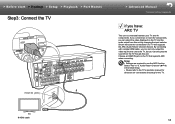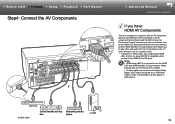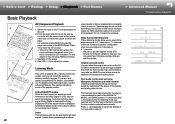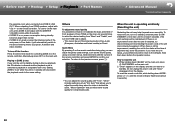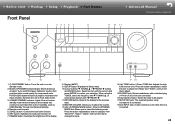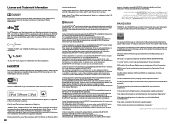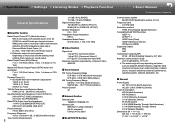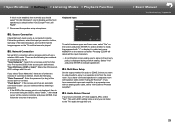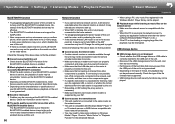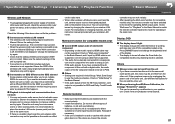Onkyo TX-NR555 Support Question
Find answers below for this question about Onkyo TX-NR555.Need a Onkyo TX-NR555 manual? We have 1 online manual for this item!
Question posted by kevinboland2 on February 10th, 2018
Having Trouble With Sound On Our Onkyo Tx Nr555
Current Answers
Answer #1: Posted by BusterDoogen on February 11th, 2018 11:28 AM
I hope this is helpful to you!
Please respond to my effort to provide you with the best possible solution by using the "Acceptable Solution" and/or the "Helpful" buttons when the answer has proven to be helpful. Please feel free to submit further info for your question, if a solution was not provided. I appreciate the opportunity to serve you!
Related Onkyo TX-NR555 Manual Pages
Similar Questions
Need help trying to connect the TX-SR603X to a Samsung smart tv with cyelee converter, it won't play...
Thermal error shows in my receiver.what to do.
My Onkyo Receiver has power but will not stay on. I get an Error SIO message and then the screen goe...