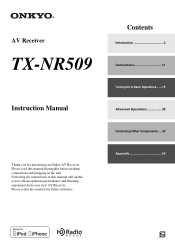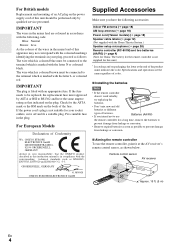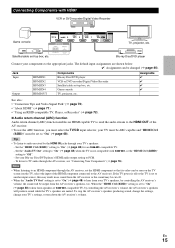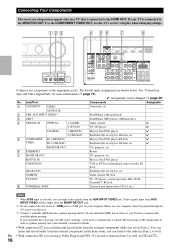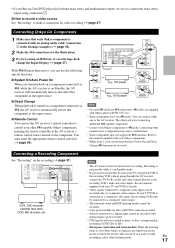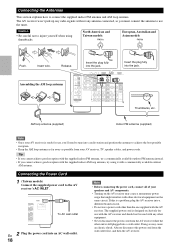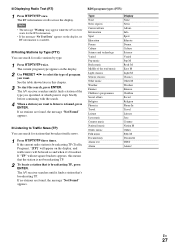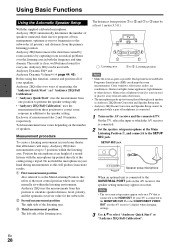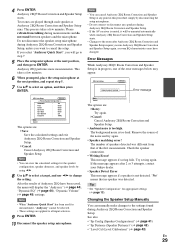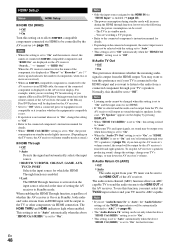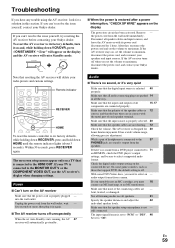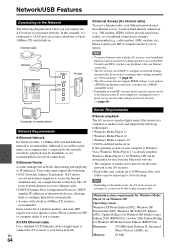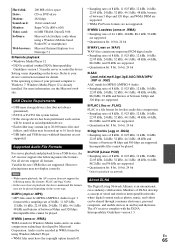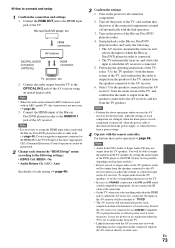Onkyo TX-NR509 Support Question
Find answers below for this question about Onkyo TX-NR509.Need a Onkyo TX-NR509 manual? We have 1 online manual for this item!
Question posted by louispelseneer on December 26th, 2012
Check Sd Wire
After having connect my iPad to the TX-NR509 the "CHECK SD WIRE" message appears for 1 sec and the the AV system switches off. I've tried to reset the system but have no time to do so because it immidiately switches off each time. What can I do ? All wires are disconnected, all other peripherals are disconnected aswell. What can I do
Current Answers
Related Onkyo TX-NR509 Manual Pages
Similar Questions
Onkyo Av Receiver Tx-sr343 Firmware File
Where can I download the firmware file for Onkyo AV Receiver TX-SR343?
Where can I download the firmware file for Onkyo AV Receiver TX-SR343?
(Posted by kamalbul 1 year ago)
How Do I Hook Up An Onkyo Equalizer To My Onkyo Av Receiver Tx-sr600
how do I hook up my Onkyo equalizer to my Onkyo AV receiver TX-SR600
how do I hook up my Onkyo equalizer to my Onkyo AV receiver TX-SR600
(Posted by casesimmons94 3 years ago)
Onkyo Tx Nr509 Usb Port Not Working
My USB port has gone dead on my onkyo tx-nr509. Everything else works fine. Can this be just a setti...
My USB port has gone dead on my onkyo tx-nr509. Everything else works fine. Can this be just a setti...
(Posted by quinnintoon 3 years ago)
Delete Spotify Account On Onkyo Tx-nr509
Under Manage Accounts i can not delete an account. Is it possible ?
Under Manage Accounts i can not delete an account. Is it possible ?
(Posted by morten87557 11 years ago)