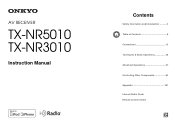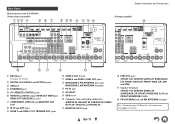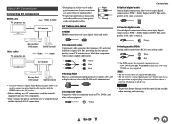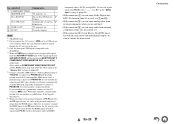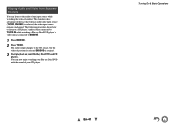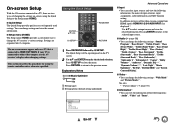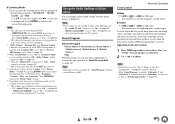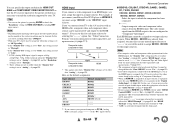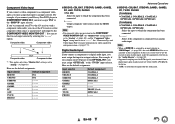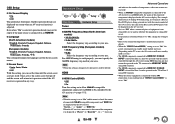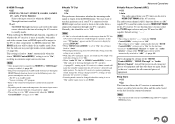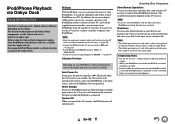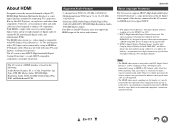Onkyo TX-NR3010 Support Question
Find answers below for this question about Onkyo TX-NR3010.Need a Onkyo TX-NR3010 manual? We have 1 online manual for this item!
Question posted by kaykeesing55 on September 22nd, 2014
Sound But No Picture On Tv Linked To Onkya
Current Answers
Answer #1: Posted by BusterDoogen on September 22nd, 2014 1:52 PM
I hope this is helpful to you!
Please respond to my effort to provide you with the best possible solution by using the "Acceptable Solution" and/or the "Helpful" buttons when the answer has proven to be helpful. Please feel free to submit further info for your question, if a solution was not provided. I appreciate the opportunity to serve you!
Related Onkyo TX-NR3010 Manual Pages
Similar Questions
Where can I download the firmware file for Onkyo AV Receiver TX-SR343?
how do I hook up my Onkyo equalizer to my Onkyo AV receiver TX-SR600
There is no sound coming through my Onkyo TX Sr506 speakers when switched to cable/sat mode. Sound i...
Need to replace the small remote apps that came w/ the ONKYO AV Receiver TX-NR414. Sons installed as...
How do I fix the sound and the tv they don't turn on every time I have to turn on and off a bunch of...