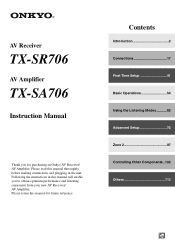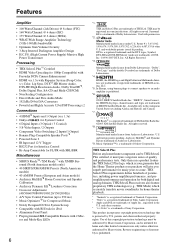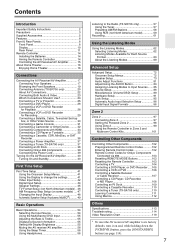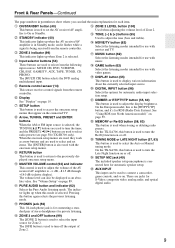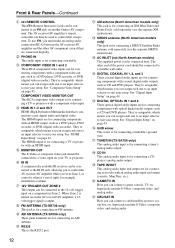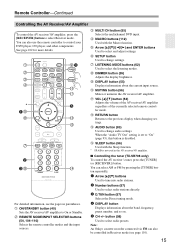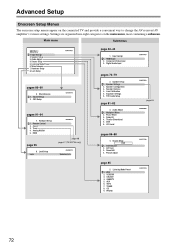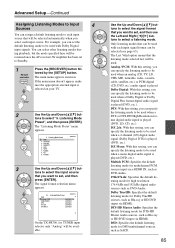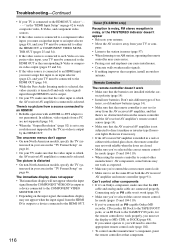Onkyo TX-SR706 - AV Receiver Support and Manuals
Get Help and Manuals for this Onkyo item

View All Support Options Below
Free Onkyo TX-SR706 manuals!
Problems with Onkyo TX-SR706?
Ask a Question
Free Onkyo TX-SR706 manuals!
Problems with Onkyo TX-SR706?
Ask a Question
Most Recent Onkyo TX-SR706 Questions
Sound And Tv
How do I fix the sound and the tv they don't turn on every time I have to turn on and off a bunch of...
How do I fix the sound and the tv they don't turn on every time I have to turn on and off a bunch of...
(Posted by Roxribs 11 years ago)
Onkyo TX-SR706 Videos
Popular Onkyo TX-SR706 Manual Pages
Onkyo TX-SR706 Reviews
We have not received any reviews for Onkyo yet.