Onkyo HT-R667 Support Question
Find answers below for this question about Onkyo HT-R667.Need a Onkyo HT-R667 manual? We have 1 online manual for this item!
Question posted by aiedoccc on May 22nd, 2013
What Code Works To Get An Att Remote To Operate The Onkyo Ht R667
The person who posted this question about this Onkyo product did not include a detailed explanation. Please use the "Request More Information" button to the right if more details would help you to answer this question.
Current Answers
There are currently no answers that have been posted for this question.
Be the first to post an answer! Remember that you can earn up to 1,100 points for every answer you submit. The better the quality of your answer, the better chance it has to be accepted.
Be the first to post an answer! Remember that you can earn up to 1,100 points for every answer you submit. The better the quality of your answer, the better chance it has to be accepted.
Related Onkyo HT-R667 Manual Pages
Owner Manual - Page 1
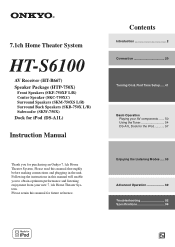
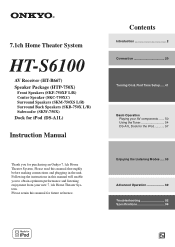
... and plugging in this manual will enable you for purchasing an Onkyo 7.1ch Home Theater System. Contents
Introduction 2 Connection 20
Turning On & First Time Setup..... 41
Basic Operation Playing your new 7.1ch Home Theater System. 7.1ch Home Theater System
HT-S6100
AV Receiver (HT-R667) Speaker Package (HTP-750X)
Front Speakers (SKF-750XF L/R) Center Speaker (SKC...
Owner Manual - Page 5
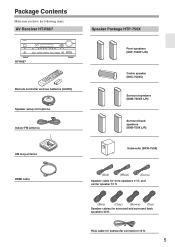
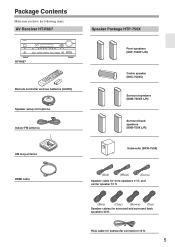
... center speaker 10 ft.
(Blue)
(Gray) (Brown) (Tan)
Speaker cables for front speakers 11 ft. Package Contents
Make sure you have the following items:
AV Receiver HT-R667
HT-R667
Remote controller and two batteries (AA/R6) Speaker setup microphone Indoor FM antenna
AM loop antenna HDMI cable
Speaker Package HTP-750X
Front speakers (SKF-750XF...
Owner Manual - Page 10
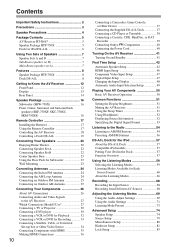
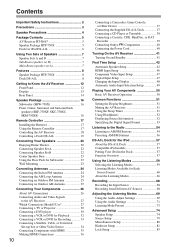
... 2
Precautions 3
Speaker Precautions 4
Package Contents 5 AV Receiver HT-R667 5 Speaker Package HTP-750X 5 Dock for iPod DS-A1L 6
Using Two Sets of Speakers 7 Speaker Sets A and B 7 Sub Room (speaker set B 7 Main Room (speaker set A 7
Features 8 Speaker Package HTP-750X 8 Dock DS-A1L 8
Getting to Know the AV Receiver 12 Front Panel 12 Display 13...
Owner Manual - Page 11


Contents-Continued
Controlling Other Components 84 Preprogrammed Remote Control Codes 84 Entering Remote Control Codes 84 Resetting the Remote Controller 85 Controlling a DVD Player, or DVD Recorder ......86 Controlling a VCR, or PVR 87 Controlling a Satellite Receiver or Cable Receiver 88 Controlling a CD Player, CD Recorder, or MD Player 89 Controlling a Cassette Recorder 90 Controlling ...
Owner Manual - Page 12
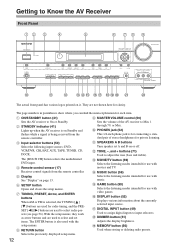
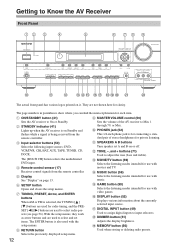
...receiver is on it. Sets the volume of stereo headphones for radio tuning, and the PRESET [ ] [ ] buttons are used with music.
Getting to adjust the tone (bass and treble).
N MUSIC button (59)
E Display See "Display" on or off.
With the setup menus, they work...
AUX INPUT
VIDEO
L AUDIO R
AV RECEIVER HT-R667
J
K
L MNO... received from the remote controller...
Owner Manual - Page 17
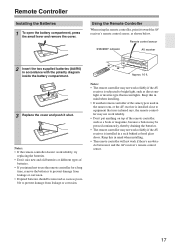
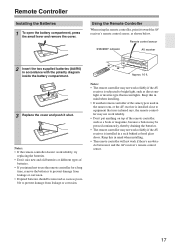
... to equipment that uses infrared rays, the remote controller may not work reliably if the AV
receiver is installed in accordance with the polarity diagram inside the battery compartment.
3 Replace the cover and push it and the AV receiver's remote control sensor.
17 Remote control sensor
STANDBY indicator
AV receiver
2 Insert the two supplied batteries (AA/R6...
Owner Manual - Page 18
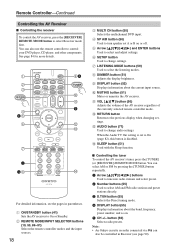
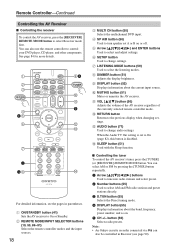
...Note: • An Onkyo cassette recorder connected via can
also be controlled in Receiver (see the pages in...receiver regardless of the currently selected remote controller mode.
A ON/STANDBY button (41) Sets the AV receiver to select Receiver mode first.
You can also use the remote controller to change audio settings.
When the Audio TV Out setting is disabled. B REMOTE...
Owner Manual - Page 19
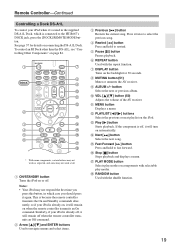
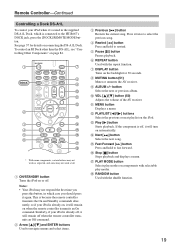
...to the HT-R667's DOCK jack, press the [DOCK] REMOTE MODE button. G DISPLAY button Turns on automatically. J VOL [ ]/[ ] button (50) Adjusts the volume of the AV receiver. If ...
9
J K
L
2 M
3
N
4
O
5
P
6 Q
R
* With some components, certain buttons may not work at all.
I ALBUM +/-
button Selects the next or previous album.
Q PLAY MODE button Selects play modes. R RANDOM button...
Owner Manual - Page 29
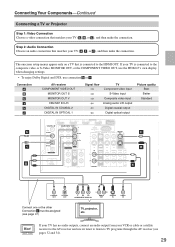
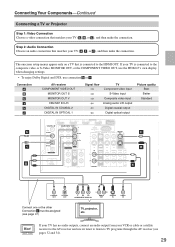
...A
REMOTE CONTROL
a SUB
WOOFER
CD
TAPE
CBL/SAT
VCR/DVR
DVD
COAXIAL OUT
OPTICAL OUT
Y
PB
PR
COMPONENT VIDEO IN
L
R
AUDIO OUT...HT-R667's own display when changing settings.
• To enjoy Dolby Digital and DTS, use its tuner to listen to the HDMI OUT. Hint!
If your TV has no audio outputs, connect an audio output from your TV is connected to TV programs through the AV receiver...
Owner Manual - Page 36
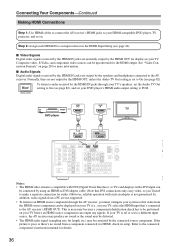
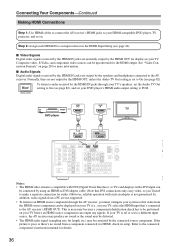
...Audio Signals Digital audio signals received by the HDMI OUT for audio.) However, reliable operation with a DVI input can output any signals. Hint! If your TV is off or set the Audio TV Out setting to the AV receiver... SPEAKERS L
SURR SPEAKERS
R
PRE OUT
L SUB WOOFER
FRONT SPEAKERS A L
CENTER SPEAKER R
REMOTE CONTROL
R CD
TAPE
R
CBL/SAT
VCR/DVR
R SUB WOOFER DVD
R FRONT SPEAKERS B...
Owner Manual - Page 41
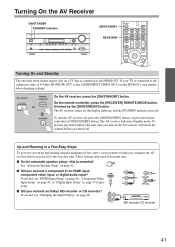
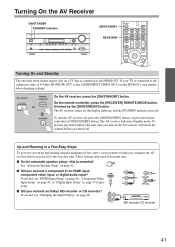
... the next time you turn on the AV receiver, turn the AV receiver off . These settings only need to be ...HT-R667's own display when changing settings.
On the remote controller, press the [RECEIVER] REMOTE MODE button, followed by the [ON/STANDBY] button. Turning On the AV Receiver...MIC
AUX INPUT
VIDEO
L AUDIO R
AV RECEIVER HT-R667
ON/STANDBY RECEIVER
Turning On and Standby
The onscreen setup...
Owner Manual - Page 48


... MODE
DISPLAY DIGITAL INPUT
DIMMER MEMORY TUNING MODE CLEAR
SETUP MIC
AUX INPUT
VIDEO
L AUDIO R
AV RECEIVER HT-R667
4
Use the Up and Down [ ]/[ ]
buttons to DIGITAL IN OPTICAL 2. ...Onkyo MiniDisc recorder
3
Use the Up and Down [ ]/[ ] buttons to an analog
input.
5
Press the [SETUP] button.
First Time Setup-Continued
2
Use the Up and Down [ ]/[ ]
buttons to work...
Owner Manual - Page 50


... To select an input source with the remote controller, press its [SP A/B] button.
Playing Your AV Components
Basic AV Receiver Operation
ON/STANDBY STANDBY
TUNING
PRESET
ENTER
MASTER VOLUME...
L AUDIO R
AV RECEIVER HT-R667
1
3
1, 2 3
Subwoofer's rear panel
4
MIN
MAX
OUTPUT LEVEL
1
AV receiver
DVD VCR/DVR CBL/SAT AUX TAPE TUNER CD
Remote controller
Use the AV receiver's input...
Owner Manual - Page 51
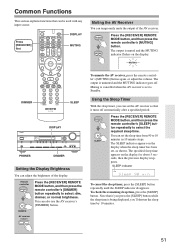
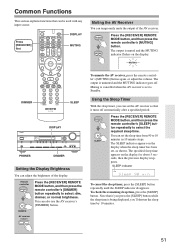
... DIGITAL INPUT
DIMMER MEMORY TUNING MODE CLEAR
SETUP MIC
AUX INPUT
VIDEO
L AUDIO R
AV RECEIVER HT-R667
PHONES
DIMMER
Setting the Display Brightness
You can set to 10 minutes in ...display for about 5 seconds, then the previous display reappears. Press the [RECEIVER] REMOTE MODE button, and then press the remote controller's [SLEEP] button repeatedly to select: dim, dimmer, or normal ...
Owner Manual - Page 54


...
DISPLAY DIGITAL INPUT
DIMMER MEMORY TUNING MODE CLEAR
SETUP MIC
AUX INPUT
VIDEO
L AUDIO R
AV RECEIVER HT-R667
TUNING MODE
With the built-in tuner, you release the button.
In this case...AUTO indicator disappears from a stereo FM station is found. Note: • You can also use the remote controller's Up and Down
[ ]/[ ] buttons to the station in mono. When tuned into a station,...
Owner Manual - Page 83


... compatibility. • When set to Enable, the AV receiver consumes more power. • When set to Enable, the AV receiver enters Ready mode when set to the instruction manuals for Remote Interactive over HDMI and is part of the system control function found on Onkyo components. When Locked is selected, only this setting, you...
Owner Manual - Page 84
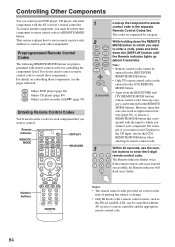
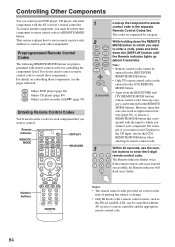
... 89) Onkyo cassette recorder with
(page 90)
Entering Remote Control Codes
You'll need to enter a remote control code to a REMOTE MODE button.
If the remote control code is not entered
successfully, the Remote indicator will
flash once slowly. Remote indicator
REMOTE MODE
DISPLAY RECEIVER
1
Look up (about 3 seconds).
For details on controlling these buttons also work as...
Owner Manual - Page 85


...enter remote control codes.
3 Press the REMOTE MODE button, point the remote controller at the AV receiver, not the component.
If you want to control an Onkyo component by pointing the remote controller at the AV receiver, and operate the component. Resetting the Remote Controller
You can reset a REMOTE MODE button to its default remote control code.
1
While holding down the
[AUDIO...
Owner Manual - Page 93
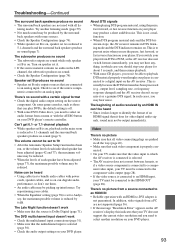
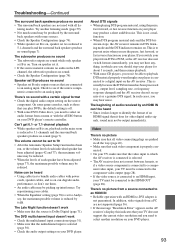
... as the AV receiver does not switch formats immediately, you switch your DVD player's remote controller. Try repositioning your DVD player. The Late Night function doesn't work • Check...the AV receiver's display, this indicates that all video connecting plugs are connected
to an HDMI IN • Reliable operation with a certain signal format • Check the digital audio output ...
Owner Manual - Page 99
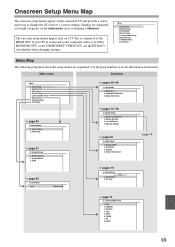
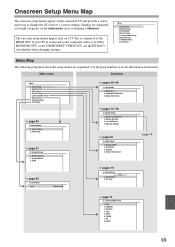
...HDMI Input 2. Digital Audio Input
☞ pages 74-78
2. DVD 2. CBL/SAT 4. TAPE 6. Settings are organized. Audio Adjust 4. Miscellaneous 7. Speaker Setup 3. Remote Control 2. HDMI
&#...COMPONENT VIDEO OUT, use the HT-R667's own display when changing settings. Use the page numbers to change the AV receiver's various settings. Audio Adjust 4. Miscellaneous 7. Hardware ...
Similar Questions
We Lost Our Remote For Ht-rc430. Do Any Other Remotes Work With This Receiver?
Remote replacement
Remote replacement
(Posted by dbritton 11 months ago)
Code For Att Uverse Cisco Dvr
Anyone know the code to control ATT uVerse Cisco DVR with Onkyo remote for TX-DS696?
Anyone know the code to control ATT uVerse Cisco DVR with Onkyo remote for TX-DS696?
(Posted by sbrake 11 years ago)

