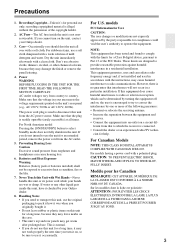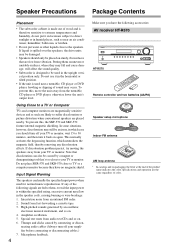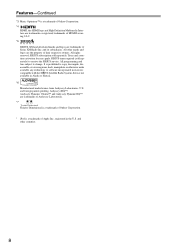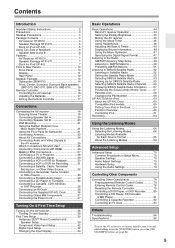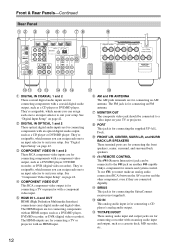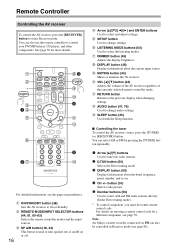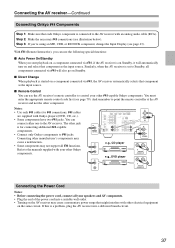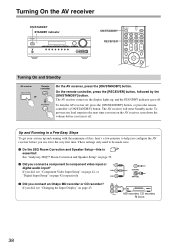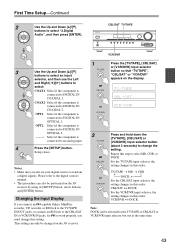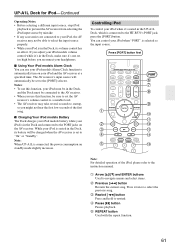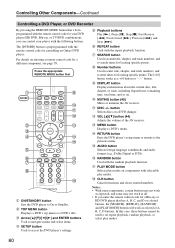Onkyo HT-R570 Support Question
Find answers below for this question about Onkyo HT-R570.Need a Onkyo HT-R570 manual? We have 1 online manual for this item!
Question posted by micfair on September 15th, 2014
How Wire A Onkyo Ht-r570
The person who posted this question about this Onkyo product did not include a detailed explanation. Please use the "Request More Information" button to the right if more details would help you to answer this question.
Current Answers
Related Onkyo HT-R570 Manual Pages
Similar Questions
Onkyo Ht-r570 Hdmi Signal Loss
It doesn't matter if it's first turned on or been on 7 minutes screen goes black no sound from signa...
It doesn't matter if it's first turned on or been on 7 minutes screen goes black no sound from signa...
(Posted by miketaylor570 2 years ago)
How To Tune Onkyo Av Receiver Ht-r570 Home Theater Speakers
(Posted by xijsc 9 years ago)
Onkyo Ht-r570
no surround sound after power loss. only port or docking works.
no surround sound after power loss. only port or docking works.
(Posted by elandaluz101 10 years ago)
No Sound From Ht-r570
When I am starting HT-R570 no sound is coming. I checked all settings and wiring but of no help. I a...
When I am starting HT-R570 no sound is coming. I checked all settings and wiring but of no help. I a...
(Posted by pareshpariya 10 years ago)
How Do I Attach Speaker Wires To My Onkyo Receiver (tx-sr800)?
The bare wires from my Bose Acoustimass 15 system keep falling out of the round knobs on the back of...
The bare wires from my Bose Acoustimass 15 system keep falling out of the round knobs on the back of...
(Posted by kpatton4321 12 years ago)