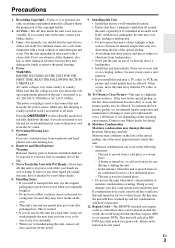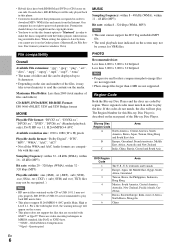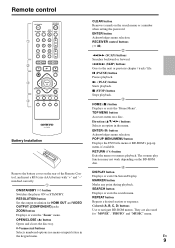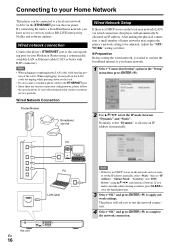Onkyo BD-SP308 Support Question
Find answers below for this question about Onkyo BD-SP308.Need a Onkyo BD-SP308 manual? We have 1 online manual for this item!
Question posted by jonathansaxby on December 10th, 2021
Onkyo Bd-sp308
I cannot open the drawer of my Onkyo BD-SP308. LOC appears on the control panel. Can you help ?
Current Answers
Answer #1: Posted by SonuKumar on December 10th, 2021 8:11 AM
Please respond to my effort to provide you with the best possible solution by using the "Acceptable Solution" and/or the "Helpful" buttons when the answer has proven to be helpful.
Regards,
Sonu
Your search handyman for all e-support needs!!
Related Onkyo BD-SP308 Manual Pages
Similar Questions
Dvd Player Not Reading Dvd Disc
Hi I'm trying to watch movies but the DVD player always says bad disc Can you plrase give me advice ...
Hi I'm trying to watch movies but the DVD player always says bad disc Can you plrase give me advice ...
(Posted by ogmaametshi 9 years ago)
No Disc Error W/cd's But No Problem Playing Dvd's. How Can I Fix This?
(Posted by dkhalar 11 years ago)
How Can My Blu- Ray Disc Player Model No. Bd-sp308 Be Upgraded To Play 3d Videos
I bought a Blu- Ray Disc player 2 months ago. I havent used the machine, but I came to realise that ...
I bought a Blu- Ray Disc player 2 months ago. I havent used the machine, but I came to realise that ...
(Posted by gistevem 11 years ago)
Bd-sp809 How Do I Change The Region Codes For Bd And Dvd
i brought an onkyo bd-sp809 blu ray player from amazon.com. when it arrived i found that i could not...
i brought an onkyo bd-sp809 blu ray player from amazon.com. when it arrived i found that i could not...
(Posted by philliphemopo 12 years ago)