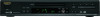Onkyo DV-SP502 Support Question
Find answers below for this question about Onkyo DV-SP502.Need a Onkyo DV-SP502 manual? We have 1 online manual for this item!
Question posted by carmiesyd on February 24th, 2012
Eject Dvd
my dvd is saying locked when am trying to eject it
Current Answers
There are currently no answers that have been posted for this question.
Be the first to post an answer! Remember that you can earn up to 1,100 points for every answer you submit. The better the quality of your answer, the better chance it has to be accepted.
Be the first to post an answer! Remember that you can earn up to 1,100 points for every answer you submit. The better the quality of your answer, the better chance it has to be accepted.
Related Onkyo DV-SP502 Manual Pages
Owner Manual - Page 1


... allow you for future reference. Keep this manual carefully before using your new DVD Player.
Playback Techniques 30 Detailed Settings 43
Miscellaneous information 54
En DV-SP502E_En.book Page 1 Friday, July 16, 2004 3:34 PM
Super Audio CD & DVD Audio/Video player
DV-SP502/ DV-SP502E
Instruction Manual
Contents
Overview 2 Connections 18 Getting Started and Setting up ........25...
Owner Manual - Page 6


...on the DV-SP502/DV-SP502E 24
Getting Started and Setting up
Getting Started 25 Using the on-screen displays 25 Setting up the player for your TV 25 Setting the language of this player's on-... 48 About the audio output settings 49 Parental Lock 50 Registering a new password 50 Changing your password 50 Setting/changing the Parental Lock 50 Setting/changing the Country code 51 Country ...
Owner Manual - Page 7


...player 55 Titles, chapters and tracks 55 DVD-Video regions 55 Selecting languages using the language code list 56 Language code list 57
Using the Remote controller with Other Brand's TVs (North American model only).... 58
DivX Titles 60 Glossary 62 FAQ 63 Troubleshooting 64
DV-SP502/DV...; Multiple camera angle support • Parental Lock function • Screen Saver function
Audio
•...
Owner Manual - Page 9


... properly for the player to 299 folders; DV-SP502E_En.book Page 9 Friday, July 16, 2004 3:34 PM
Introduction-Continued
Disc Notes
Supported Discs
The DV-SP502/DV-SP502E supports the following reasons: incomplete disc finalization, disc burner characteristics, disc characteristics, the disc is damaged or dirty. However, some CD-R, CD-RW, DVD-R, and DVD-RW discs...
Owner Manual - Page 10


...Cleaning Discs • For best results, keep your discs clean. DVD-Video discs are not compatible with the software publisher for the player to
recognize JPEG files - Storing Discs • Don...disc.
Fingerprints
and dust can be encoded by using a personal computer may not be distorted. DV-SP502E_En.book Page 10 Friday, July 16, 2004 3:34 PM
Introduction-Continued
About WMA
WMA is...
Owner Manual - Page 11


...try
replacing both batteries. • Don't mix new and old batteries, or different types of the same type is used in the same room, or the DV-SP502/DV-SP502E is installed in mind when installing the DVSP502/DV...
DV-SP502/DV-SP502E
PROGRESSIVE SCAN
PROGRESSIVE
30˚ 30˚
TOP MENU
CURSOR
MENU
RETURN PUSH TO ENTER
SETUP
SUPER AUDIO CD & DVD AUDIO / VIDEO PLAYER DV-SP502
Approx...
Owner Manual - Page 12


... J K L M
PROGRESSIVE SCAN
PROGRESSIVE
TOP MENU CURSOR
MENU
RETURN
SETUP
PUSH TO ENTER
SUPER AUDIO CD & DVD AUDIO / VIDEO PLAYER DV-SP502
SR Q
A STANDBY/ON button [24, 26] This button is used to open and close the disc tray. DV-SP502E_En.book Page 12 Friday, July 16, 2004 3:34 PM
Front & Rear Panels
For detailed information...
Owner Manual - Page 17


... discs. K Fast Forward / (
) button [27, 30,
31] This button is used to select subtitles on DVD-Video discs.
Volume / buttons Used to select camera angles on the DV-SP502/DV-SP502E until you can select left-channel, rightchannel, or stereo. U SUBTITLE button [38] This button is used to On or Standby. G AUDIO button [38...
Owner Manual - Page 19


... player to the AC INLET, then plug into standby using AV cables, as the picture from the power outlet,
make sure you match up the left and right audio outputs with some amplifiers and AV receivers.
19 DV-SP502E_En.book Page 19 Friday, July 16, 2004 3:34 PM
Connecting the DV-SP502/DV...
Owner Manual - Page 20


...VIDEO OUTPUT
COMPONENT
Y
PB
S VIDEO
OPTICAL
VIDEO
PR
AV CONNECTOR
SUPER AUDIO CD & DVD AUDIO/ VIDEO PLAYER
MODEL NO. DV-SP 502E RATING: AC 100-240V 50 / 60Hz 12W
REMOTE CONTROL
AV CONNECTOR
COMPONENTAUDIO...use one of the standard video out jack to connect this player to your TV has a SCART-type AV input, you connect the DV-SP502/DV-SP502E to a VCR, TV/VCR combination, or video ...
Owner Manual - Page 22


...PB
S VIDEO
R
SUB WOOFER
OPTICAL
VIDEO
PR
OPTICAL
OPTICAL
SUPER AUDIO CD & DVD AUDIO VIDEO PLAYER
MODEL NO. AV receiver
DVD IN
FRONT
L
R
FRONT/D. AV receiver
22
Connect whichever is convenient. You can... connection. DV-SP502E_En.book Page 22 Friday, July 16, 2004 3:34 PM
Connecting the DV-SP502/DV-SP502E-Continued
Connecting to an AV Receiver
You can connect this player to an...
Owner Manual - Page 23


...an analog RCA connection between your DV-SP502/DVSP502E and the other AV component, even if they are the same. Tip: • After connecting up and switching on this player to use the SCART AV connector...on your AV receiver. You must also connect the audio cables as high sampling rate and multichannel DVD-Audio and SACD discs.
1. Connect the FRONT/D.MIX, SURR, CENTER, SUBWOOFER outputs on , ...
Owner Manual - Page 24


... con-
STANDBY/ON STANDBY indicator
PROGRESSIVE SCAN
PROGRESSIVE
TOP MENU CURSOR
MENU
RETURN
SETUP
PUSH TO ENTER
SUPER AUDIO CD & DVD AUDIO / VIDEO PLAYER DV-SP502
ON
ON STANDBY
OPEN/ CLOSE
PLAY MODE
1
2
3
DISPLAY
4
5
6
DIMMER
7
8
9
0 TOP MENU
CLEAR
MENU
RETURN
ENTER
SETUP
AUDIO ANGLE SUBTITLE ZOOM
RC-574DV
1
Plug the supplied ...
Owner Manual - Page 26


STANDBY/ON
PROGRESSIVE SCAN
PROGRESSIVE
TOP MENU CURSOR
MENU
RETURN
SETUP
PUSH TO ENTER
SUPER AUDIO CD & DVD AUDIO / VIDEO PLAYER DV-SP502
2
3 26
Select "OSD Language" from the "Display" settings. ON
ON STANDBY
OPEN/ CLOSE
PLAY MODE
1
2
3
DISPLAY
4
5
6
DIMMER
7
8
9
0 TOP MENU
CLEAR
MENU
RETURN
ENTER
SETUP
AUDIO ...
Owner Manual - Page 36


...003 Chapter 004
• For a DVD-Audio disc, you
turn off program play (see below), erase
the program list (see below), eject the
disc or switch off the player. Program play remains active until you ... play:
Button
What it and press
CLEAR.
5
To play the program list, press
(play). DV-SP502E_En.book Page 36 Friday, July 16, 2004 3:34 PM
Playing discs-Continued
Creating a program ...
Owner Manual - Page 42


... playback on the DV-SP502/DV-SP502E (not North American model)-Continued
About DivX® VOD content
In order to play DivX VOD (video on demand) content on -screen and you then have the option of playing the disc (thereby using up one of the code as described in Resetting the player in the...
Owner Manual - Page 50


... a new password
You must register a password before you will require the password); If your DV-SP502/DV-SP502E, some control over what your children watch on the Country Code you some DVD-Video discs feature a Parental Lock level.
Default password: none; DV-SP502E_En.book Page 50 Friday, July 16, 2004 3:34 PM
Initial Settings menu-Continued...
Owner Manual - Page 55


... folders and files.
Your DV-SP502/DV-SP502E also has a region mark, which you can find on the case somewhere that indicates which region(s) of the world.
1
5
2
1
6
2
3
4
5
2
4
Title 1
Title 2 Title 3
Chapter 1 Chapter 2 Chapter 3 Chapter 1 Chapter 1 Chapter 2
SACDs, CDs and Video CDs are referred to switch the player back on. Discs from incompatible...
Owner Manual - Page 63


... top and bottom of the screen. My DVD-Audio disc starts playing, but then suddenly stops! • The disc may be printed on page 10 for your amplifier/receiver. DV-SP502E_En.book Page 63 Friday, July 16, 2004 3:34 PM
FAQ
My DV-SP502/DV-SP502E switches on but there is nothing displayed...
Owner Manual - Page 64


...DVD-Video disc does not match the number on the player,
the disc cannot be used (page 55). • Condensation inside the player: Allow time for how to set to the player's copy protection circuits, connection of this type of the picture depending on the front panel to set it correctly for your DV-SP502/DV....
DV-SP502/DV-SP502E
The disc won't play or is automatically ejected after...
Similar Questions
Dvd Player Not Reading Dvd Disc
Hi I'm trying to watch movies but the DVD player always says bad disc Can you plrase give me advice ...
Hi I'm trying to watch movies but the DVD player always says bad disc Can you plrase give me advice ...
(Posted by ogmaametshi 9 years ago)
No Disc Error W/cd's But No Problem Playing Dvd's. How Can I Fix This?
(Posted by dkhalar 11 years ago)
Bd-sp809 How Do I Change The Region Codes For Bd And Dvd
i brought an onkyo bd-sp809 blu ray player from amazon.com. when it arrived i found that i could not...
i brought an onkyo bd-sp809 blu ray player from amazon.com. when it arrived i found that i could not...
(Posted by philliphemopo 12 years ago)