Onkyo DV-C501 Support and Manuals
Get Help and Manuals for this Onkyo item
This item is in your list!

View All Support Options Below
Free Onkyo DV-C501 manuals!
Problems with Onkyo DV-C501?
Ask a Question
Free Onkyo DV-C501 manuals!
Problems with Onkyo DV-C501?
Ask a Question
Most Recent Onkyo DV-C501 Questions
Popular Onkyo DV-C501 Manual Pages
Owner Manual - Page 1


Please retain this manual for purchasing the Onkyo DVD Changer. Following the instructions in this manual thoroughly before making connections and turning on the power. Please read this manual will enable you for future reference. DVD Changer
DV-C501
Instruction Manual
Contents
Before Using Your DVD Changer 2
Getting Started
6
Connections
10
DIMMER DISPLAY
DISC SELECT
1
2
3
...
Owner Manual - Page 5


... Using the DVD Changer as CD player 25 Random Playback 26
DVD Video Disc Functions 27
Zooming in 27 Changing the Camera Angle 27 Audio Playback Settings 28 Using the Subtitle Feature 30 Using The On-Screen Display Functions 31 Requesting Basic Information 31 More Specific Information: Remaining Time and Setting Status 31
Function Setup
Advanced Settings 32 Setting Procedure 32...
Owner Manual - Page 6


... Direct digital path for signal purity (U.S. & Canadian
models only) • Enhanced black-level setting • Next Selection
s Video Features
• DTS Compatibility means the DV-C501 can pass a DTSencoded digital signal from Dolby Laboratories... Full-Time Active Video Outputs to make using the DVD
changer with both the main home-theater television and the display in the bedroom much easier &#...
Owner Manual - Page 7


... described in this instruction manual is in brackets. Connections
Basic Playback
Advanced Playback
Function Setup
Declaration of the DV-C501 does not fit your AC outlet. (Shape may vary according to the area where purchased.) Not available on the U.S. The number of accessories is missing, contact the ONKYO dealer where you bought the DVD Changer. If anything is...
Owner Manual - Page 9


... the DVD Changer's internal mechanism.
• Do not use discs that is protected by all functions described in any copy made from the center outwards with a dry cloth.
• Never use interactive software and search functions.
About VIDEO CDs
Your DVD Changer can be labelled with your DV-C501, and how to discs.
DVD video discs are supported by...
Owner Manual - Page 11


... the DVC501 away from the wall outlet. • This DVD Changer outputs a very dynamic audio signal. Be sure to set the amplifier's volume to a moderate listening level to avoid damaging
your TV set for establishing the correct connections and making the required settings. • Before connecting the DVD Changer to other equipment, be sure to match the DV-C501's VIDEO...
Owner Manual - Page 12
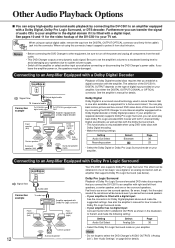
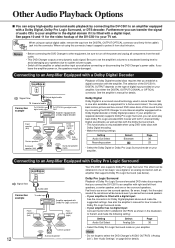
... surround speakers.
See "Audio Settings" on equipment for details. If you connect the DV-C501 to an amplifier with a digital input. This effect can be sure to turn off the amplifier or select another input source before connecting or disconnecting the DVD Changer's power cable.
If your amplifier (or separate decoder) supports Dolby Pro Logic Surround...
Owner Manual - Page 13


... Digital decoder or DTS decoder, set the DV-C501's "Audio Out Select" function to output a stereo audio signal in movie theaters that is not supported by the DV-C501's DIGITAL OUTPUTs.
• The amplifier's coaxial digital input may be labelled "DIGITAL" rather than your DV-C501, or if you to "PCM." See the amplifier's manual for details.
Connecting to...
Owner Manual - Page 14


... it to ON
( ON
OFF ). POWER
3
NEXT SELECTION CD PLAY
SKIP STOP PAUSE
PLAY
OPEN/CLOSE
DVD / VIDEO CD / CD CHANGER DV-C501
Basic Playback
s Preparations
• To view a video disc, switch on your DVD Changer and/or amplifier/TV set to Standby mode.
Press the OPEN/CLOSE button again.
The STANDBY/ON indicator on the main...
Owner Manual - Page 15


... PLAY button. The settings are returned to set (see "About VIDEO CDs" on page 9.
• Depending on the remote controller. See page 38. Press the OPEN/CLOSE button again to replace can select one of the DISC 1-5 buttons while the DVD Changer is due to the fact that you wish to your DV-C501.
This page allows...
Owner Manual - Page 25


... disc drawer with the lowest number.
• Another way of the DV-C501's Memory function. Getting Started
Connections
Basic Playback
CD PLAY
1
2
3
4
5
6
7
8
9
+10
0
REMOTE CONTROLLER RC-417DV
CD
Using the DVD Changer as follows:
1 CD PLAY
Press the CD PLAY button while the DVC501 is stopped or playing back a CD. The indication changes in sequence...
Owner Manual - Page 26


...SEARCH
Title Random DVD
For DVD video discs, you can press the UP button during playback, the DV-C501 automati-
Press CLEAR to activate random playback of the Chapters within 5 seconds after pressing the RANDOM button.
The DVD Changer starts random ... disc for playback" on most CD players.
Press the PLAY button within the currently selected title (DVD video discs) or of the tracks ...
Owner Manual - Page 36


... encoding. On: Low-level signals are watching a movie late at a low volume setting. Off: The lead vocal track is muted. Extended Audio Feature DVD
Some DVD video discs contain a special track that best matches your TV set to automatically output this option if the DV-C501 is connected to remain audible at night. Off: The Extended Audio...
Owner Manual - Page 38


... the DVD video disc.
s Changing the 4-digit Code
a) After...DV-C501 reaches the end of a Video CD with the DVD for future use. On: The DV-C501 stops after playback of the DOWN and UP buttons.
Advanced Settings (continued)
OPERATION Settings (continued)
3.
PBC (Playback Control) VCD
Off: The menu screen of a title is
completed. U.S. & Canadian models
Other area models...
Owner Manual - Page 40


... "DVD", "VCD" or "CD" indicator lights.)
• The inserted disc cannot be noticeable. Troubleshooting
If your ONKYO dealer or service. This is not a
malfunction.
• This is active. insert it into the jacks securely.
10-13
• Select the input source on the amplifier or
14
receiver that corresponds to the input(s) the
DV-C501 is...
Onkyo DV-C501 Reviews
Do you have an experience with the Onkyo DV-C501 that you would like to share?
Earn 750 points for your review!
We have not received any reviews for Onkyo yet.
Earn 750 points for your review!
