Onkyo DV-C501 Support Question
Find answers below for this question about Onkyo DV-C501.Need a Onkyo DV-C501 manual? We have 1 online manual for this item!
Question posted by imelvin on December 17th, 2011
Mechanical Error Onkyo Dv C501
mechanical error displayed
Current Answers
There are currently no answers that have been posted for this question.
Be the first to post an answer! Remember that you can earn up to 1,100 points for every answer you submit. The better the quality of your answer, the better chance it has to be accepted.
Be the first to post an answer! Remember that you can earn up to 1,100 points for every answer you submit. The better the quality of your answer, the better chance it has to be accepted.
Related Onkyo DV-C501 Manual Pages
Owner Manual - Page 1


Please read this manual for purchasing the Onkyo DVD Changer.
Function Setup
32
Others
40 Following the instructions in this manual will enable you for future reference. DVD Changer
DV-C501
Instruction Manual
Contents
Before Using Your DVD Changer 2
Getting Started
6
Connections
10
DIMMER DISPLAY
DISC SELECT
1
2
3
DISC SKIP
4
5
STANDBY / ON
POWER ON OFF
NEXT SELECTION...
Owner Manual - Page 4


... same way, moisture may become poor and the sound may rise and shorten the life of the DVD player. (ex: Region 1)
2. If you pour a cold drink into a glass on the rear panel...Turn on the operating environment. Moisture condensation occurs, for each sales region. When you use the DVD Changer in to an authorized service center for operating your nearest dealer.
11. Warranty Claim You...
Owner Manual - Page 5


...9 Storing Discs 9 About VIDEO CDs 9 Notes on Copyright 9
Connections
Connecting the DV-C501 to a TV 10 Connecting the DV-C501 to a TV 10
Connecting to an Audio System and TV with COMPONENT VIDEO Inputs...player 25 Random Playback 26
DVD Video Disc Functions 27
Zooming in 27 Changing the Camera Angle 27 Audio Playback Settings 28 Using the Subtitle Feature 30 Using The On-Screen Display...
Owner Manual - Page 6


..."DTS Digital Surround" are trademarks of Dolby Laboratories. Getting Started
Features
s Highlights that Set the DV-C501
• Dolby* Digital Audio Output • 5-Disc playback • DTS** Compatibility • ...Outputs to make using the DVD
changer with both the main home-theater television and the display in the bedroom much easier • 4-Mode Search (title, DVD chapter, CD track, and...
Owner Manual - Page 7


..., EN55013, EN55020 and EN61000-3-2, -3-3 (or EN60555-2, -3)
GERMERING, GERMANY
K.OTSU ONKYO EUROPE ELECTRONICS GmbH
7
Others Remote controller (RC-417DV) [1]
Audio/video connection cable...ONKYO dealer where you bought the DVD Changer. and Canadian models.
Getting Started
Supplied Accessories
After unpacking, check whether the box contains all items listed below. The number of the DV-C501...
Owner Manual - Page 9


... shaped discs may damage the DVD Changer's internal mechanism.
• Do not use...DV-C501, and how to moisture and dust, such as thinner, benzine, commercially available cleaners, or antistatic spray for vinyl LPs. However, not all Video CDs.
Use of certain U.S.
ROM, DVD-RAM, DVD-RW, etc., even though they may cause warping and scratches.
These are accessible via a menu displayed...
Owner Manual - Page 10
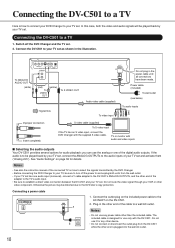
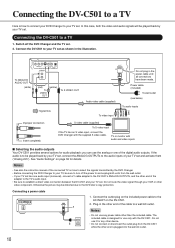
...If the TV has an S video input, connect the DVD Changer with the DV-C501. TV or monitor with audio and video inputs
s Selecting the audio outputs Your DV-C501 provides several options for details.
Notes:
• Do... the ANALOG OUTPUTs to a wall AC outlet.
Connecting the DV-C501 to a TV
Here is how to connect your DVD Changer to your TV set as shown in the illustration.
Connect...
Owner Manual - Page 11


... may be possible via the on a TV equipped with Color Difference inputs.
Note:
• If you can :
• Listen to interference. Your DV-C501 provides several options for audio playback: you place the DVD Changer near a tuner or radio, the radio reception might be distorted due to the sound of audio CDs and...
Owner Manual - Page 12
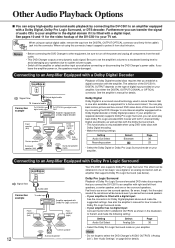
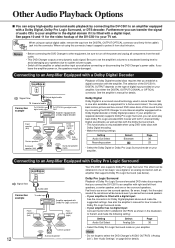
... on your speakers due to avoid damaging your amplifier. You can be monaural even if you connect the DV-C501 to an amplifier with a digital input. This effect can play back Dolby Pro Logic-encoded DVD movies with
Dolby Digital encoding. • Make the following setting:
Setting Audio Out Select
Select: Analog 2ch...
Owner Manual - Page 13


... in the digital domain. If you have a DTS decoder or processor, you can establish a digital connection between the DVD Changer's ANALOG OUTPUTs and the amplifier, or to only start playback of your DV-C501 after selecting the appropriate digital input source on your amplifier.
• DTS Digital Surround™ playback is only available...
Owner Manual - Page 14


... PAUSE
PLAY
OPEN/CLOSE
DVD / VIDEO CD / CD CHANGER DV-C501
Basic Playback
s Preparations
...DVD video discs or audio CDs.
s Placing discs in the correct guide.
• Only use the DV-C501 for separate audio playback (see pages 11, 12, 13), switch on the supplied remote controller to insert the disc with the playback side down. STANDBY/ON
DISC 1-5
DISC SKIP /
2
DIMMER DISPLAY...
Owner Manual - Page 15


...displayed the very first time you may appear on -screen menu
pages and for details.
6.
If you for playback of DVD video discs. s Selecting the desired disc for playback of audio CDs. The DV-C501... PLAY button to automatically close the drawer and start playback of the first title of
our DVD-Video Player. button to jump to the disc in the newly selected tray.
• If you can...
Owner Manual - Page 16


...DVD Changer starts playing back the selected title.
• If you do not need the menu functionality of still pictures (only available for the following functions. Note:
The DV-C501 also provides a function for optimum display ...up the disc drawer or put objects other than discs on the remote controller or DVD player to "Off". Doing so may vary slightly from the Beginning of the arrow ...
Owner Manual - Page 19


... step 3 if you do . In the case of the following is displayed:
Title: 1 Chapter: 1
2
Press the button to play back. Playback... 25, press [2] once, then [5] or press [+10] twice (for "20") then [5].
(Video/ (DVD video disc) Audio CD)
2
5
or
Title: 1 Chapter : 2 5 Track : 2 5
+10
...+10 button followed by using the Numeric Buttons
The DV-C501 also allows you need to do not need to the...
Owner Manual - Page 22


...1
1
2
3
4
5
6
7
8
9
+10
0
PLAY
/ / /
ENTER RETURN
MEMORY CLEAR Numeric buttons DISPLAY
Your DV-C501 comes with a special 28-step memory that explain the programming system and help you save time:
Note:
For Video and ... is a lot faster. Programming Memory Sequences
REMOTE CONTROLLER RC-417DV
DVD VCD CD
The DV-C501's Memory function allows you do not need to change the "-" setting...
Owner Manual - Page 24


... track number lights up on the display.
31
2
3
4
5
6
7
8
9
+10
0
If you selected "AL").
Notes:
• The / buttons are disabled while the Next Selection function is finished, the DVD Changer will be played as soon... and the disc number and track number disappear on the DV-C501 to take advantage of the currently playing track reappear.
The difference with Next Selection. ...
Owner Manual - Page 25


...DVD Changer starts playing back the audio CD in the disc drawer with the lowest number.
• Another way of the DV-C501's Memory function. The indication changes in sequence.
In that case, proceed as CD player
Since your DV-C501... Sequences" on the display and the REPEAT indicator lights to signal that the DVD Changer has returned to five discs in any combination (DVD video discs, Video ...
Owner Manual - Page 26


... details. See "Selecting the desired disc for playback" on most CD players.
Press CLEAR to resume normal playback.
The DVD Changer starts random playback.
Press the RANDOM button to step 2 for ...• You can decide to have the DV-C501 select the Titles in a random (unpredictable) order:
Playing Chapters or Tracks in Random Order DVD VCD CD
This Random function allows you wish...
Owner Manual - Page 28


... heard. Pressing one channel, and another on the DVD.
DVD Video Disc Functions (continued)
Good morning! Dolby Digital 5.1 Channel is still displayed (i.e. Depending on the DVD video disc you to leave the Audio page. Press the AUDIO or button while the above Audio page is displayed as !
1
2
3
4
5
6
7
8
9
+10
0
/ / /
AUDIO
CLEAR
Your DV-C501 allows you are heard.
Owner Manual - Page 40


... that describes the action. No picture. Troubleshooting
If your ONKYO dealer or service. No sound. Cause • The power plug is disconnected. • The TV is not set to receive DVD signal
output.
• The video cable is not securely connected.
• The DV-C501 has not been selected as expected, check the following...
Similar Questions
Dvd Player Not Reading Dvd Disc
Hi I'm trying to watch movies but the DVD player always says bad disc Can you plrase give me advice ...
Hi I'm trying to watch movies but the DVD player always says bad disc Can you plrase give me advice ...
(Posted by ogmaametshi 9 years ago)
How Do I Program The Onkyo Dv-c601 To My Onkyo Rc-447m Onkyo Remote
(Posted by denniswilson699 10 years ago)
No Disc Error W/cd's But No Problem Playing Dvd's. How Can I Fix This?
(Posted by dkhalar 11 years ago)

