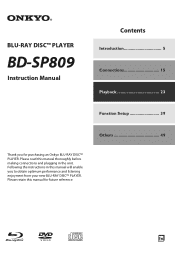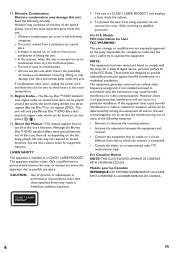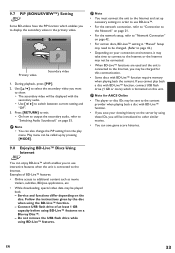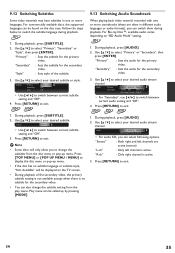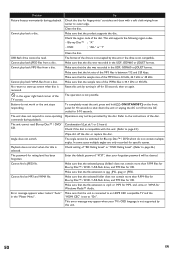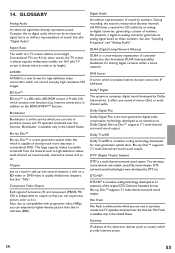Onkyo BD-SP809 Support and Manuals
Get Help and Manuals for this Onkyo item
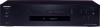
View All Support Options Below
Free Onkyo BD-SP809 manuals!
Problems with Onkyo BD-SP809?
Ask a Question
Free Onkyo BD-SP809 manuals!
Problems with Onkyo BD-SP809?
Ask a Question
Most Recent Onkyo BD-SP809 Questions
Bd-sp809 How Do I Change The Region Codes For Bd And Dvd
i brought an onkyo bd-sp809 blu ray player from amazon.com. when it arrived i found that i could not...
i brought an onkyo bd-sp809 blu ray player from amazon.com. when it arrived i found that i could not...
(Posted by philliphemopo 12 years ago)
Onkyo BD-SP809 Videos
Popular Onkyo BD-SP809 Manual Pages
Onkyo BD-SP809 Reviews
We have not received any reviews for Onkyo yet.