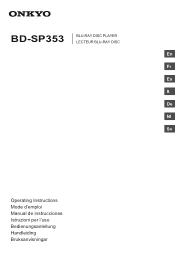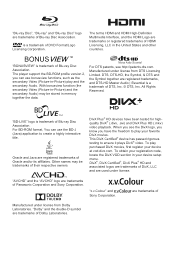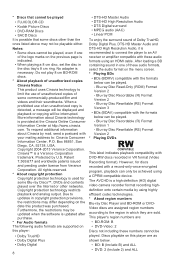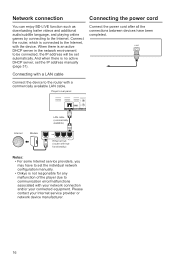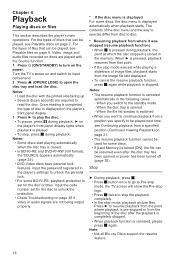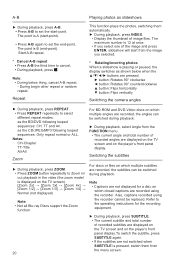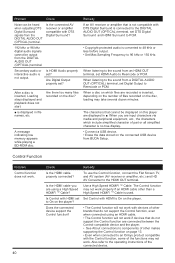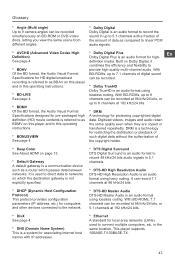Onkyo BD-SP353 Support and Manuals
Get Help and Manuals for this Onkyo item

View All Support Options Below
Free Onkyo BD-SP353 manuals!
Problems with Onkyo BD-SP353?
Ask a Question
Free Onkyo BD-SP353 manuals!
Problems with Onkyo BD-SP353?
Ask a Question
Onkyo BD-SP353 Videos

?. ??? "??????????". 1989 ???. Pioneer SA-508 + Blu Ray Onkyo BD-SP353
Duration: 4:44
Total Views: 65
Duration: 4:44
Total Views: 65
Popular Onkyo BD-SP353 Manual Pages
Onkyo BD-SP353 Reviews
We have not received any reviews for Onkyo yet.