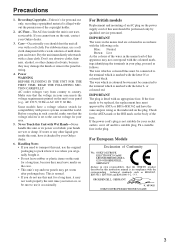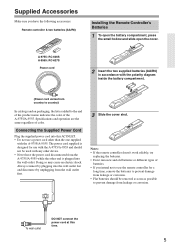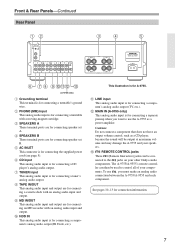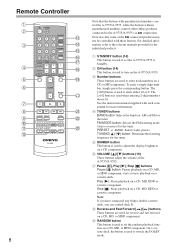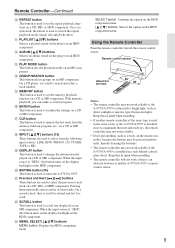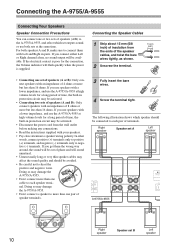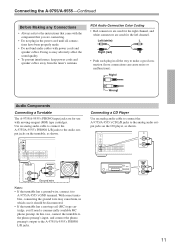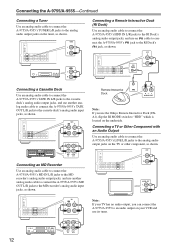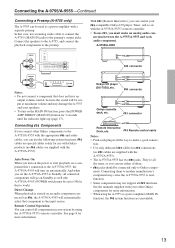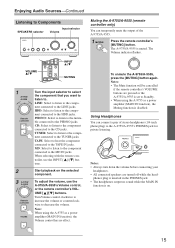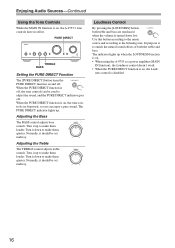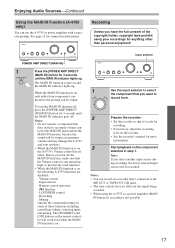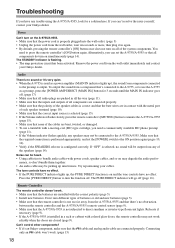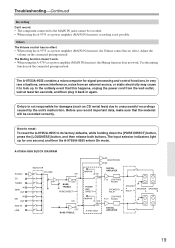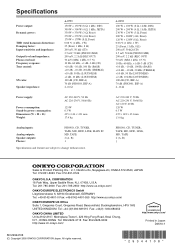Onkyo A-9555 Support Question
Find answers below for this question about Onkyo A-9555.Need a Onkyo A-9555 manual? We have 1 online manual for this item!
Question posted by mohideenmohamadmm on August 22nd, 2013
I Have Problem To On My Onkyo Ampifier A9555 Due To Stanby And I Have No Remote
The person who posted this question about this Onkyo product did not include a detailed explanation. Please use the "Request More Information" button to the right if more details would help you to answer this question.
Current Answers
Related Onkyo A-9555 Manual Pages
Similar Questions
Pr-sc885 Stuck In 2 Ch Mode
Any HMDI input will not stay in All Channel Stereo Mode but switches automatically to 2 CH Stereo Mo...
Any HMDI input will not stay in All Channel Stereo Mode but switches automatically to 2 CH Stereo Mo...
(Posted by dateweb 8 years ago)
No Video Output On Power Up. Why?
When I power on my system, there is no video output on the first try(ONKYO logo does not display and...
When I power on my system, there is no video output on the first try(ONKYO logo does not display and...
(Posted by mitchpatenaude 8 years ago)
Onkyo M-504 Powers On But No Sound
Powers on but protection/servo light/relay kicks off so there is no sound, cant find anything burnt ...
Powers on but protection/servo light/relay kicks off so there is no sound, cant find anything burnt ...
(Posted by lifesguru 11 years ago)
My Amplifier Tx-ds676 Has A Audio Problem And It Has Dry Joints.which Board To R
SIR MY AMPLIFIER TX-DS676 HAS AUDIO PROBLEMS AND IS KNOWN IT HAS DRY JOINTS ,WHICH CIRCUTE BOARD OR ...
SIR MY AMPLIFIER TX-DS676 HAS AUDIO PROBLEMS AND IS KNOWN IT HAS DRY JOINTS ,WHICH CIRCUTE BOARD OR ...
(Posted by maheshvallabh 12 years ago)