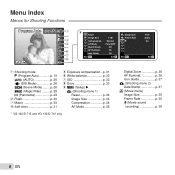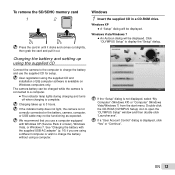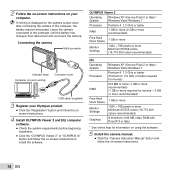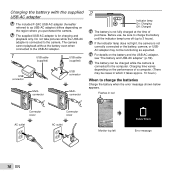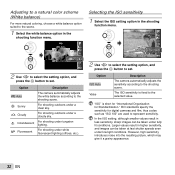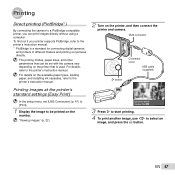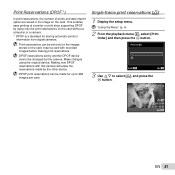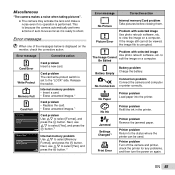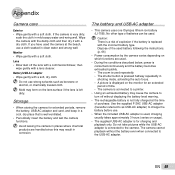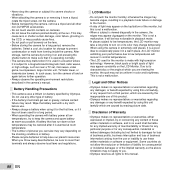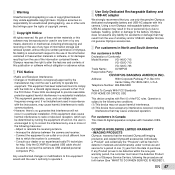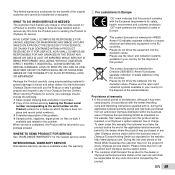Olympus VG-120 Support Question
Find answers below for this question about Olympus VG-120.Need a Olympus VG-120 manual? We have 3 online manuals for this item!
Question posted by marta on June 6th, 2012
Olympus Vg-120 5x It Wont Work When Flash Is On.
When I try to make a photo when flash is needed, the cámera wont work neither the flash and to reset the cámera I have to take out the battery.I only can make photos without flash.It stopped to work correctly suddenly.
Any help or ideas would be appreciated.
Current Answers
Related Olympus VG-120 Manual Pages
Similar Questions
Olympus Fe-310 Digital Camera
I have misplaced the CD for my Olympus FE-310 digital camera. Is there any help
I have misplaced the CD for my Olympus FE-310 digital camera. Is there any help
(Posted by laura44 7 years ago)
How To Set Olympus Vg-120 On Hd Camera ?
How to set Olympus VG-120 on HD camera ?
How to set Olympus VG-120 on HD camera ?
(Posted by Nbelenky 10 years ago)
I Have An Olympus Vr-340 Digital Camera And Cannot View Photos On Pc.
Could you please advise how to view photos on PC from my Olympus VR340 Digital Camera, I have connec...
Could you please advise how to view photos on PC from my Olympus VR340 Digital Camera, I have connec...
(Posted by mel14880 11 years ago)
Is It Possible To Record Video Onto An Olympus Vg-120 From A Video Camera Via T
Is it poosible to record video from an old sony hi8 video camera onto an olympus vg-120 via the usb ...
Is it poosible to record video from an old sony hi8 video camera onto an olympus vg-120 via the usb ...
(Posted by mcconnell99 11 years ago)
My Olympus Vg-120 Camera Records Blurry Videos When Sound Is Turned On
I purchased the VG-120 camera about 1 month ago and everything was working great,but lately when i r...
I purchased the VG-120 camera about 1 month ago and everything was working great,but lately when i r...
(Posted by terryoi 12 years ago)