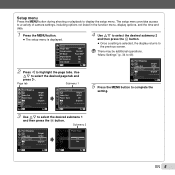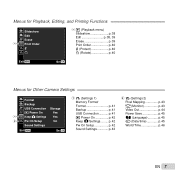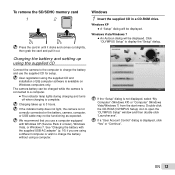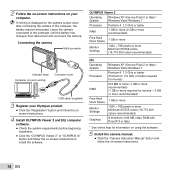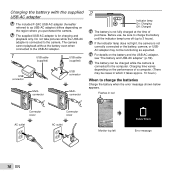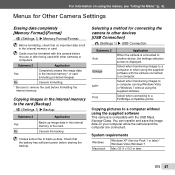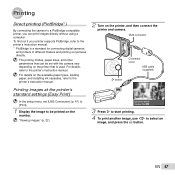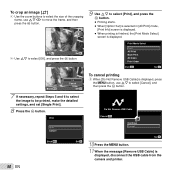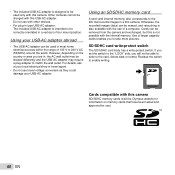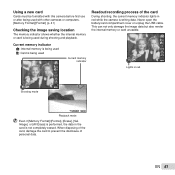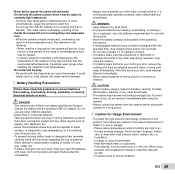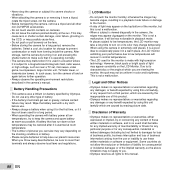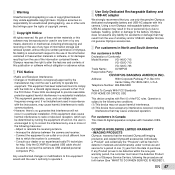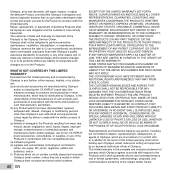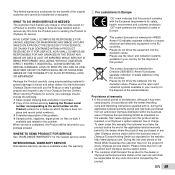Olympus VG-120 Support Question
Find answers below for this question about Olympus VG-120.Need a Olympus VG-120 manual? We have 3 online manuals for this item!
Question posted by mcconnell99 on September 1st, 2012
Is It Possible To Record Video Onto An Olympus Vg-120 From A Video Camera Via T
Is it poosible to record video from an old sony hi8 video camera onto an olympus vg-120 via the usb cable?
Current Answers
Related Olympus VG-120 Manual Pages
Similar Questions
How To Set Olympus Vg-120 On Hd Camera ?
How to set Olympus VG-120 on HD camera ?
How to set Olympus VG-120 on HD camera ?
(Posted by Nbelenky 10 years ago)
Olympus Vg-120
horizontal streaks and color change when shooting, be repaired or is very expensive?
horizontal streaks and color change when shooting, be repaired or is very expensive?
(Posted by montsenygemma 11 years ago)
Can I Download The Cd Rom For My Olympus Vg 120 D705 From The Internet?
Can I download the CD Rom for my Olympus VG 120 D705 from the internet? I have mislaid the CD Rom th...
Can I download the CD Rom for my Olympus VG 120 D705 from the internet? I have mislaid the CD Rom th...
(Posted by wenbuc2001 12 years ago)
Olympus Vg-120 Setup Cd-rom
The setup CD-ROM for the Olympus VG-120 I received was not in the box. How can I get a replacement s...
The setup CD-ROM for the Olympus VG-120 I received was not in the box. How can I get a replacement s...
(Posted by mclarke89853 12 years ago)
My Olympus Vg-120 Camera Records Blurry Videos When Sound Is Turned On
I purchased the VG-120 camera about 1 month ago and everything was working great,but lately when i r...
I purchased the VG-120 camera about 1 month ago and everything was working great,but lately when i r...
(Posted by terryoi 12 years ago)